Processing automatic enrollment using the At a Glance screen
To access the At a Glance page, go to Admin > Application Data > Auto Enrollment > At a Glance.
The At a Glance page provides an overview of where your employees are in the AE process. The screen consists of a ‘pot’ for each AE employee type, subdivided into sections for each status within the type.
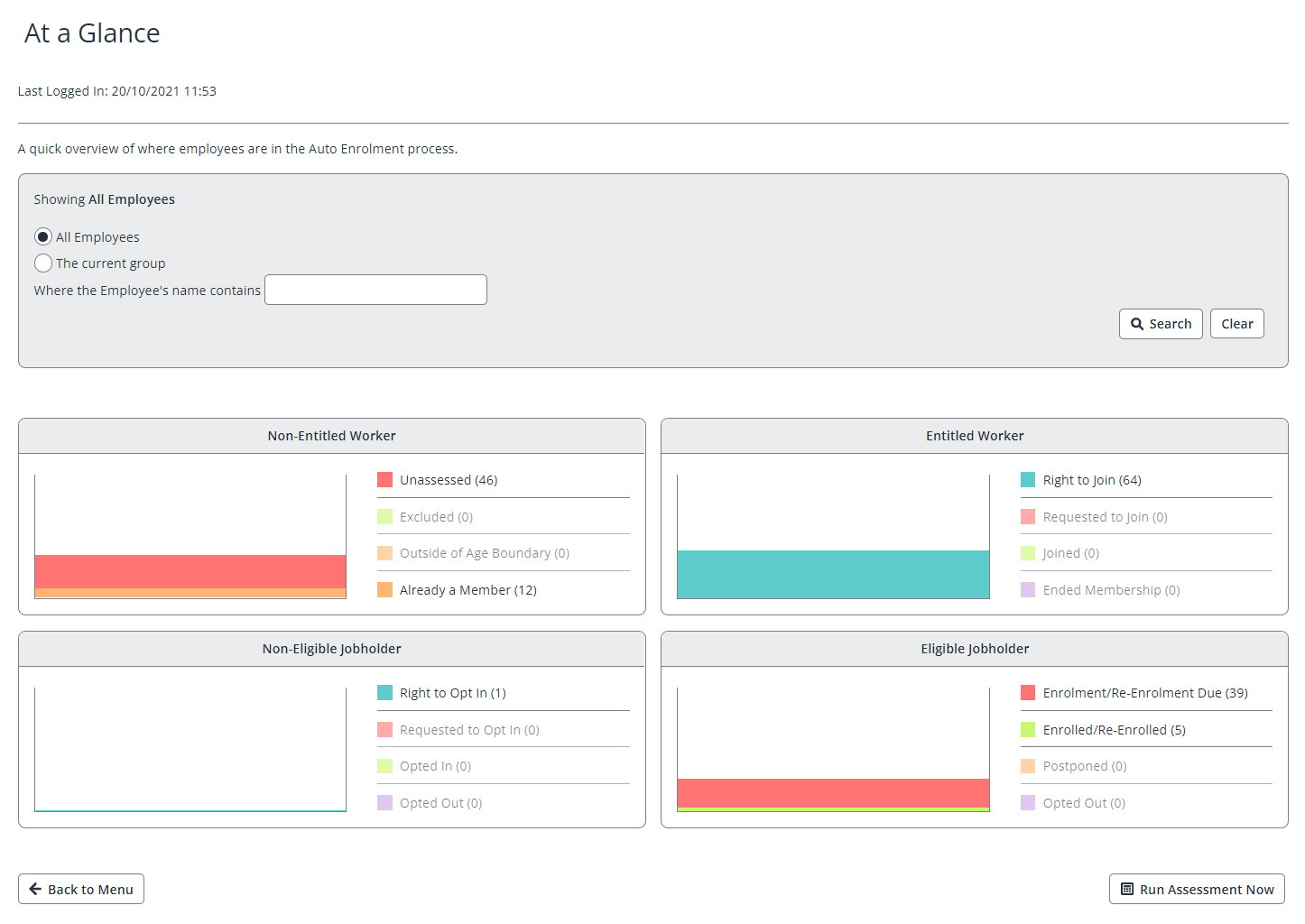
The main sections that you will need to deal with are shaded in red (i.e. Unassessed and Enrolment/Re-Enrolment Due).
You also need to consider any requests that you have received, for example:
-
Requests to join a pension scheme
-
Requests to end membership of a pension scheme/opt out