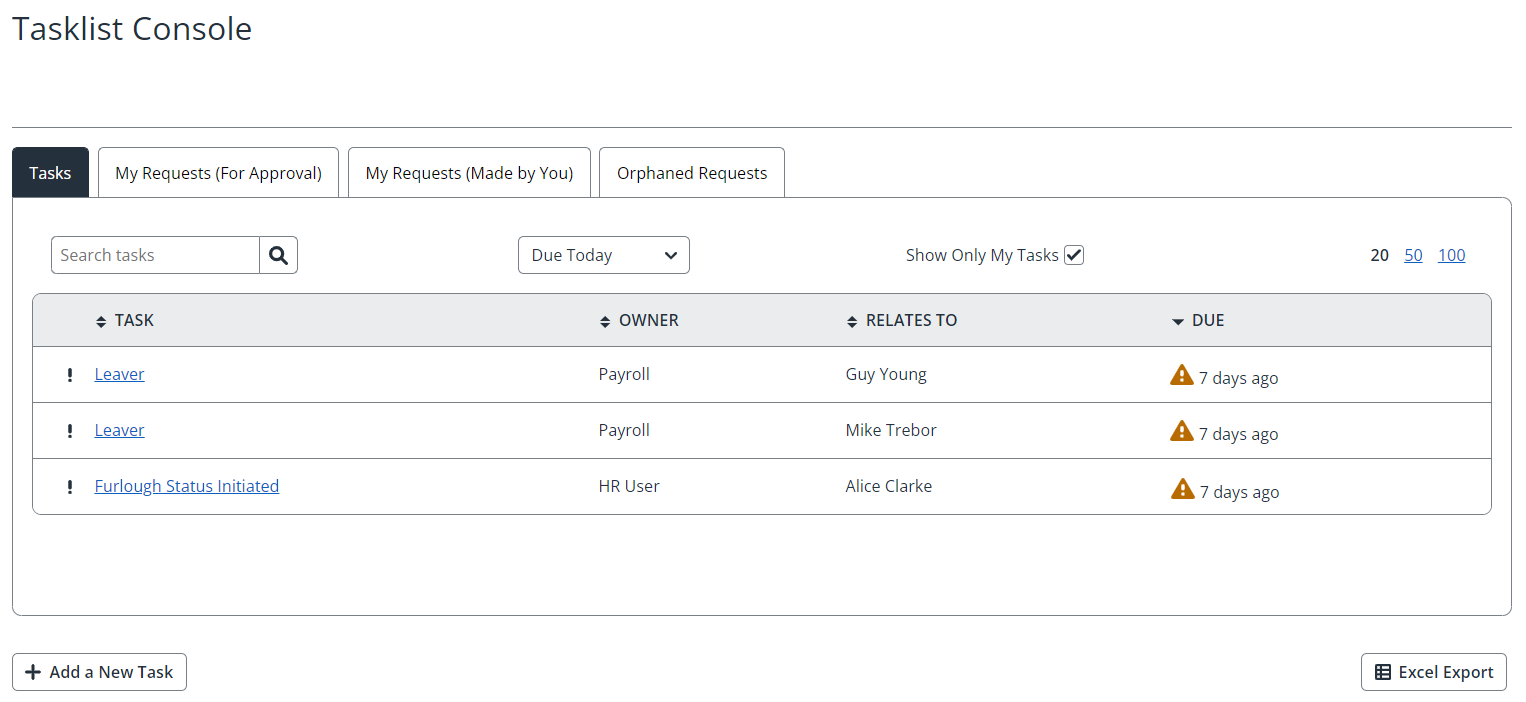Tasklist console
Your Tasklist console contains any tasks or requests that require your attention.
Select Tasklist from your HR home screen to view your Tasklist Console.
If you can’t find a request, use the filter tabs at the bottom of the screen to change the date range. The default date range is last 7 days. Note, that once you have approved or rejected a request it is no longer visible to you.
Click Show next to the request that you wish to review.