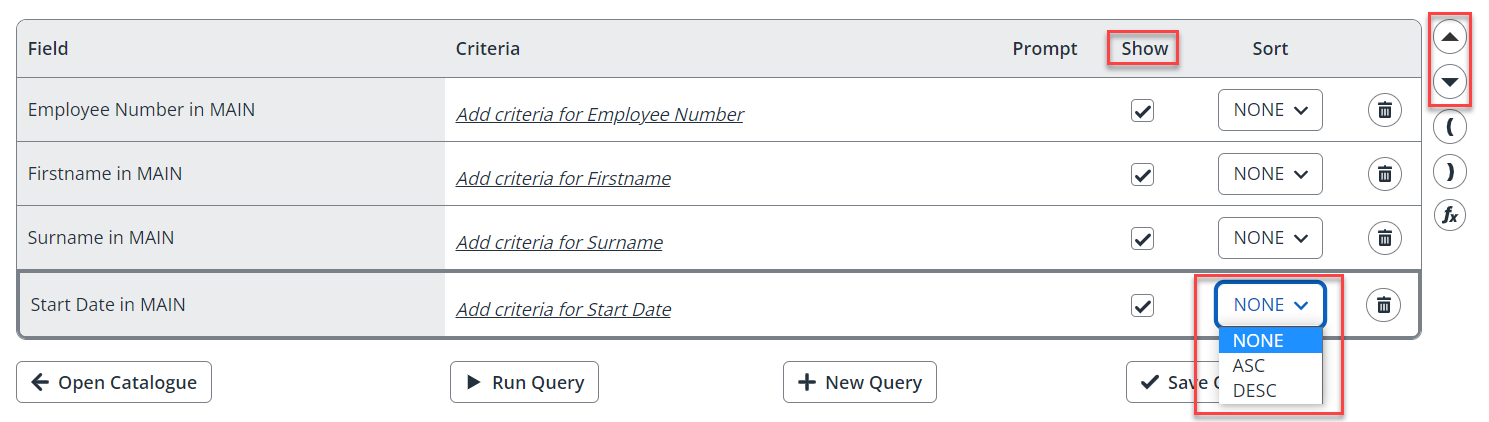Sort, move or hide result columns
You can change the way that results are displayed using the functions circled in red in the screenshot below:
-
IRIS Cascade automatically sorts query results by surname unless you manually change the order when you are building the query. If you choose Asc (ascending) or Desc (descending) beside the required field, the results will be sorted by that field first.
-
To hide fields from query results, untick the Show box. For example, you might want a list of all employees in order of their start date, but not want to show the Start Date column in the query results.
-
To change the column order for query results, select the corresponding field when you are building the query, and then use the up and down arrows at the far right-hand side of the screen to change its position in the query.