Create a manual task
-
Go to HR, then select Tasklist from the Advanced section.
-
At the end of the Tasklist Console, select Add a New Task.
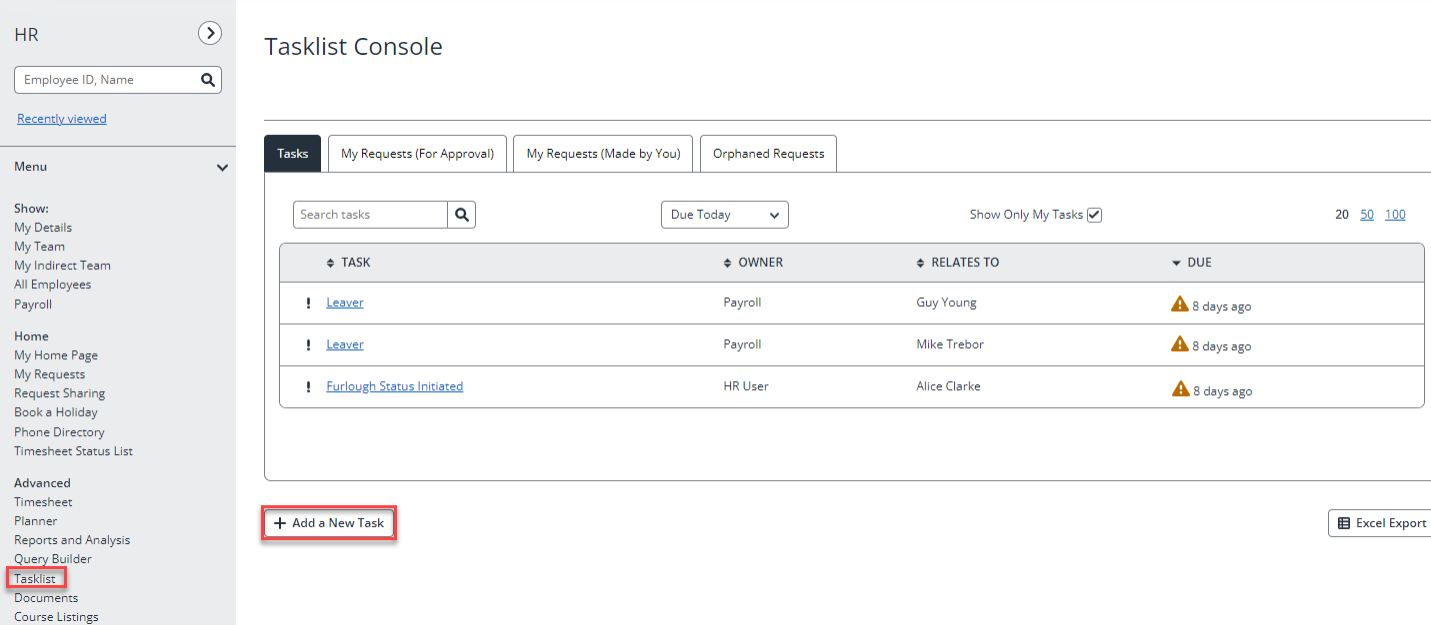
-
By default, the Type of Task is set to Notification. Select Change Type to choose another type of task such as Diary Entry, Email, etc.
-
Enter a task Name and Description.
-
Choose who will own the task including the Type of Owner and Identity of Owner.
-
Enter or select the Due Date.
-
Select the checkbox if you want to be notified by email as soon as the task is active. You can also enter an Email Subject.
-
From the list, select who to Send an email reminder to together with the frequency.
-
Select Save.