Build queries
A query is a search used to find information stored in IRIS Cascade.
-
Go to HR.
-
From the Advanced section of the menu, select Query Builder.
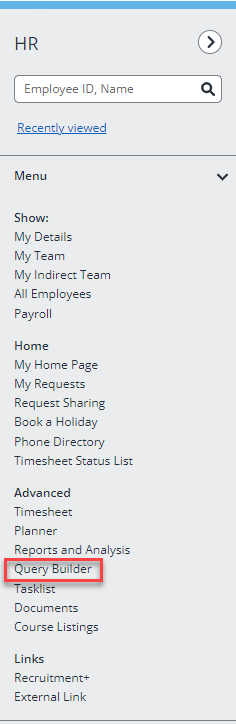
-
The Query Builder screen displays, select New Query.
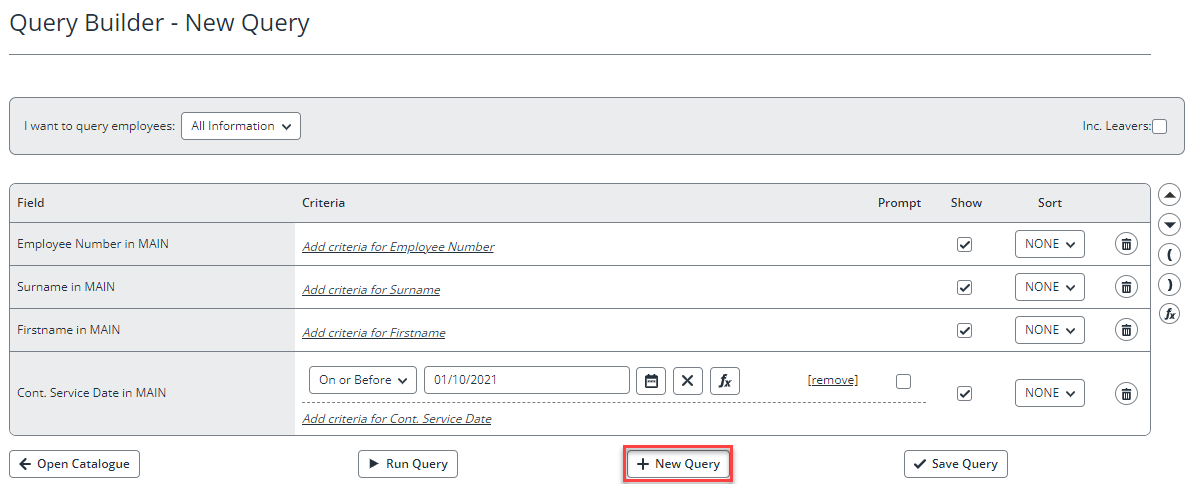
-
Employee ID, First Name and Surname are selected by default.
-
Use the drop-down menu of available screens and associated fields in the navigation menu to add fields to the query:
-
From the drop-down menu, select the appropriate screen. For example, if you want to include First Name, Surname, Current Job and Current Salary in the query, select First Name and Surname on the Main screen and Current Job and Salary on the Job & Salary screen. The fields available on the selected screen are listed in the menu below its name.
-
To add a field to the Query Builder screen, select its name in the list.
-
-
If you need to remove any fields that have been added incorrectly, click the trash icon.
-
When you are happy with your criteria, select Run Query.