3rd party interface manager
The 3rd Party Interface Manager is intended to be a standard data export mechanism for producing an output of changes for third party applications.
These changes can be all data or data modified from a certain date.
-
Select 3rd Party Interface Manager from the main navigation menu.
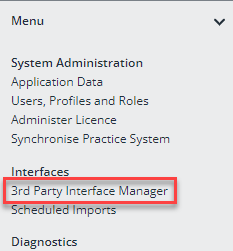
-
The template maintenance screen is displayed. This lists all the export templates that you have created.
Templates are divided into two categories; My Templates & Published Templates. My Templates will only show export templates created by you. Published Templates will show all Published or System Templates regardless of who has created them.
If your user roles does not have permission to create templates, then you will be taken directly to the Published Templates tab. Certain functions relevant to creating, editing and cloning templates will not be available to you.
Each template in the table will display one or more of the following options in the Action column:
-
Clone