Download an existing export file
Every export file that is generated is automatically saved in IRIS Cascade so that it can be downloaded immediately or later.
-
Select 3rd Party Interface Manager from the main navigation menu.
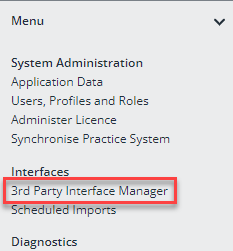
-
From the Action column, select History for the template entry.
-
The Export Files history for the template displays.
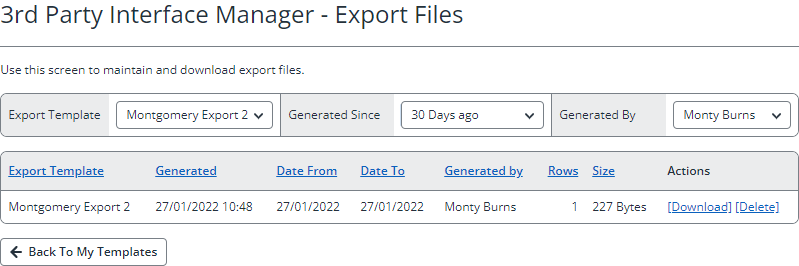
-
Select the Download action.