Text customisation properties
-
Go to Admin.
You can access Admin from the top hand menu.
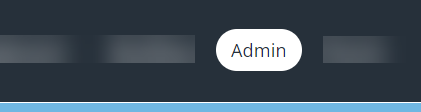
- From the Application Data page, select System Properties.
- From System Properties, click the Text Customisation link.
Text customisation
This area allows the wording in certain places to be changed. You can amend the displayed label (value) that occurs against the system event (property).
