Mobile website properties
-
Go to Admin.
You can access Admin from the top hand menu.
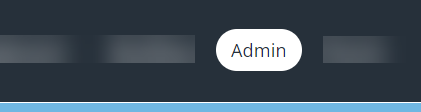
- From the Application Data page, select System Properties.
- From System Properties, click the Mobile Website link.
Mobile Website (Not MyCascade)
These settings are for the IRIS Cascade Mobile.

|
Setting |
Description |
|
Enable Mobile Help Text |
Enable or disable the mobile help text. |
|
Mobile Help Text |
Optional message to display when users log in to the mobile website. This text is a system parameter, so you can amend it to suit (for example, you could include the contact telephone number for Support). |
|
Mobile List Page Size |
The size of list pages on the mobile website configured during setup. |
|
Mobile Pin Retries |
The number of permitted retries before mobile users’ PIN is nullified. |
|
Mobile Query Name |
The name of the query that the mobile website uses to gather employee details (found in the Query and Groups Catalogue > User Defined). |
|
Mobile Website Login |
Enable user login via the mobile website. If you want to stop users accessing the mobile website, disable this option. |
|
Mobile Website Pin |
Enable or disable the mobile website PIN login. |