Login & session properties
-
Go to Admin.
You can access Admin from the top hand menu.
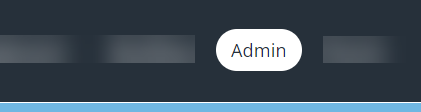
- From the Application Data page, select System Properties.
- From System Properties, click the Login & Session link.
Login & Session
These setting control the system behaviour when managing users and logged in sessions

|
Setting |
Description |
|
Enable Multi-Step Authentication |
Enable multi-step-authentication. |
|
Enable Password Security Question |
Enable users to set a security question that they can use to reset their password if they forget it. |
|
Enable Windows Auto Login |
Enable users who log in using their Windows credentials to choose to log in automatically, bypassing the login procedure. |
|
Log Off Behaviour |
The page displayed when users log off or a session times out (either the login screen or a logoff message). |
|
Login to IRIS Cascade |
The text displayed for Login Link on unsecured pages. |
|
Maximum Failed HR Login Attempts |
The permitted number of failed login attempts before user accounts are locked when not using Active Directory Single Sign On. |
|
User Account Lockout Duration (Minutes) |
The number of minutes for which accounts will be locked when not using Active Directory Single Sign On. |