Documents properties
-
Go to Admin.
You can access Admin from the top hand menu.
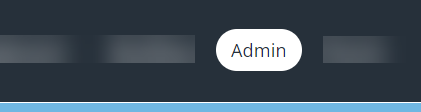
- From the Application Data page, select System Properties.
- From System Properties, click the Documents link.
Documents
These settings determine how IRIS Cascade deals with documents and were applied during implementation. They should not be changed.
