Contact Card properties
Contact information is available on all contact cards, which can be found in various places, such as the organisation chart.
If selected, the Hide contact information option hides all contact information available on these cards.
-
Go to Admin.
You can access Admin from the top hand menu.
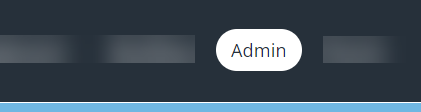
- From the Application Data page, select System Properties.
- From System Properties, click the Contact Card link.
Contact Card

-
If you wish to hide contact card information, select Hide contact information.

- Select the Value checkbox then click Save.