Add a new system list
-
Go to Admin then select System Lists.
You can access Admin from the top hand menu.
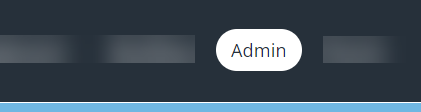
-
Scroll to the end of the list, then select Add System List.

-
Enter a System List Name (max 50 characters).
-
Select Numeric System List if all the data used in the list is numeric (both the display label and the database value entries).
-
Select Has Icon to add a small icon to each item in the system list (added on the Items tab).
-
Select Save.
Next steps: