Skills and competencies in Posts
Use the steps below to add skills and competencies to a post:
-
Go to Admin.
You can access Admin from the top hand menu.
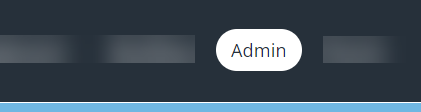
- From the Application Data page, select Posts. You will see a list of your organisation’s posts.
- From the list, click the name of the post you want to add competencies to.
- Select the Competencies tab. You will see a list of any competencies that are already assigned to the post.
-
In the blank row at the bottom of the screen, add the competency details.
Field
How to complete
Category
Select the appropriate category from the drop-down menu.
Subject
Select the appropriate subject from the drop-down menu.
Level
Select the appropriate level from the drop-down menu.
Weighting
If required, type a weighting number to specify the competency’s importance to the post, for use when searching in Skills Matching.
Essential
Tick this box if applicants for this post must have this competency to proceed with their application.
- Select Add.