About the phone directory
All IRIS Cascade users can access the phone directory in HR (or from outside IRIS Cascade if access is configured using De-secured Pages).
System administrators can configure some sections of the phone directory.
-
Go to Admin.
You can access Admin from the top hand menu.
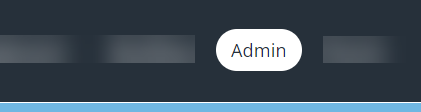
- From the Application Data page, select Phone Directory.
Company Phone Directory
This tab lists the company phone numbers and email addresses available to your employees, for example, the main switchboard, IT support desk and HR department, and/or numbers for pension or benefit providers.
These phone numbers are not stored anywhere else in IRIS Cascade.
To add a new number to the company phone directory, select Add New Phone Number, complete the details and select Save.
Employee Phone Directory
Use this tab to customise the columns displayed in the phone directory:
-
To add a column from the Available Columns list to the phone directory (Selected Columns list), select the column name, and then click the right arrow icon
-
To remove a column from the phone directory, select the column name in the Selected Columns list, and then select the left arrow icon
-
To change the order of the columns in the phone directory, use the up and down arrow icons
-
To set the default sort order of the results returned by any search on the phone directory, select the name of the field to sort on from the drop-down menu, and then select Ascending or Descending
When you are happy with the changes, select Save Changes.