Pay structures overview
To create and manage pay grades and pay spines, go to Admin then select Pay Grades or Pay Spines. Find out more - Set up pay grades and pay spines
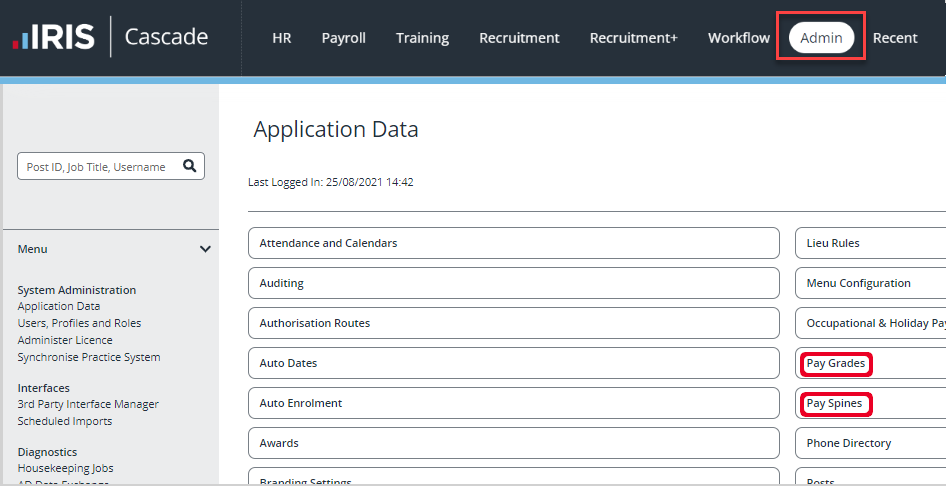
Example pay structures
You can set up pay structures to manage your organisation’s salary details in several different ways.
Example 1: Spinal points and grades
In this pay structure:
- A grade is a range of spinal points. In this example, grade A is associated with spinal points 1 to 6, and grade B is associated with spinal points 7 to 12.
-
A spinal point is an employee’s point in the pay scale / structure. For example, if an employee is on spinal point 11, their salary is £15,000.
Spinal point
Salary
Grade 1
2
3
4
5
6
£8,000
£8,500
£9,000
£9,500
£10,000
£10,500
A
7
8
9
10
11
12
£12,000
£12,750
£13,500
£14,250
£15,000
£15,750
B
13
14
15
16
17
18
£20,000
£21,000
£22,000
£23,000
£24,000
£25,000
C
Example 2: Salary ranges
In this pay structure, a grade has a range of salaries between an upper and a lower limit.
In this example, the salary of an Admin grade employee could be any figure between £8,500 and £14,500. When you add salary information to employees’ records, you need to select their grade, and then add their salary details manually; the system will only accept a figure between £8,500 and £14,500.
|
Grade |
Range |
|
Admin |
£8,500–£14,500 |
|
Management |
£18,000–£31,500 |
|
Senior Management |
£35,000–£45,000 |
|
Director |
£55,000–£120,000 |
Example 3: Grades
In this pay structure, salaries are set up using a grade rates system and calculated pro rata, based on employees’ weekly contracted hours.
|
Grade |
Salary amount |
|
1 |
£12,000 |
|
2 |
£12,750 |
|
3 |
£13,500 |
|
4 |
£14,250 |
|
5 |
£15,000 |
|
6 |
£16,750 |
|
7 |
£17,500 |
|
8 |
£18,000 |
|
9 |
£18,750 |
|
10 |
£19,500 |
Example 4: Rate
In this pay structure, salaries are set up using the rates option.
|
Rate |
Amount |
|
£5.90 per hour |
£5.90 |
|
£6.40 per hour |
£6.40 |
|
£7.20 per Hour |
£7.20 |
|
£8.40 per Hour |
£8.40 |
Example 5: No grades or spines
This pay structure is for organisations that have no formal grades or spines but need to report on roles and groups of employees.
You can use the None option to create employee salary groups. The employees are not associated with a spinal point, grade, or specific salary, but the HR department can use the groups to assign different global pay rises. For example, the Directors group may receive a 5% pay rise, the Managers group a 4.5% pay rise and the Employees group a 3.5% pay rise.
In this example, there is no salary range for each group, so a senior manager’s salary could be £8,000 or £80,000. The grade is used for reporting purposes only so that you can easily report on each group of employees.
|
Grade |
Description |
|
Admin |
Employees in an administrative role |
|
General Staff |
Employees who are not in an administrative, management, senior management, or director role |
|
Management |
Line managers |
|
Senior Management |
Departmental managers |
|
Directors |
Directors |