Add new dynamic dates
Dynamic dates are used to help gather data for reports in Query Builder. They are dates that relate to the day when you run the query, for example, a week before the query date (‘ago’) or a month from the query date (‘from now’). Some dynamic dates are pre-installed as standard, but you can add more.
You can edit and/or delete existing dynamic dates, but you cannot delete any dynamic dates that are attached to a query. Dynamic dates are available for selection in Date fields in Query Builder when you click the fx icon beside the field. You can then select from all your dynamic dates.
-
Go to Admin, then select Dynamic Dates.
You can access Admin from the top hand menu.
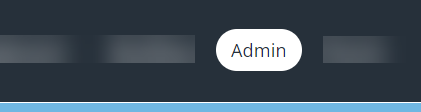
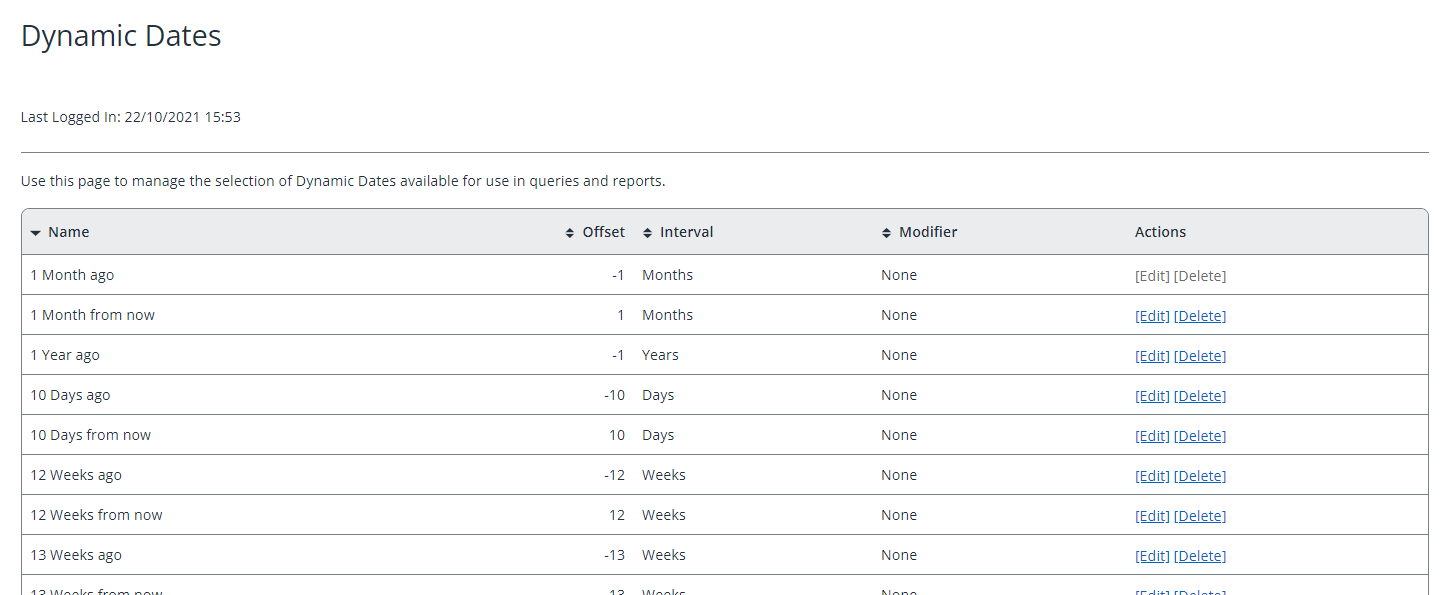
-
Scroll to the end of the list and select Add New Dynamic Date.
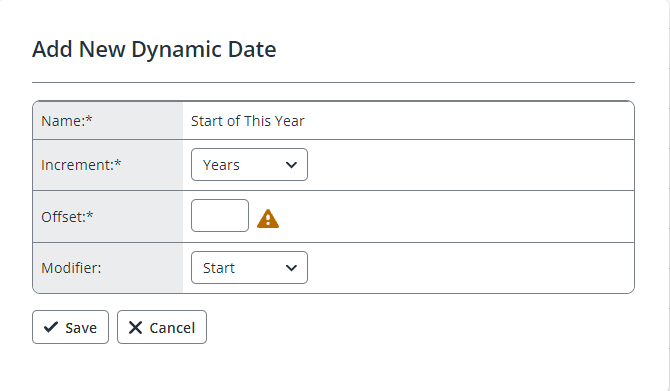
-
You can enter a Name, but the field is automatically populated as you complete the form.
-
Select the Increment from the list.
-
Enter the Offset number to correspond with the Increment. A positive number refer to "from now" and negative numbers refer to "ago".
-
Select a Modifier then select Save.