Create a support case
You need an IRIS Service Community account to be able to raise a support case. If you're not sure if you have one, refer to this topic.
- Log into the IRIS Service Community (opens in a new tab) using your IRIS Service Community username and password (this is not the same as your IRIS elements credentials).
-
Select Assets (Products).
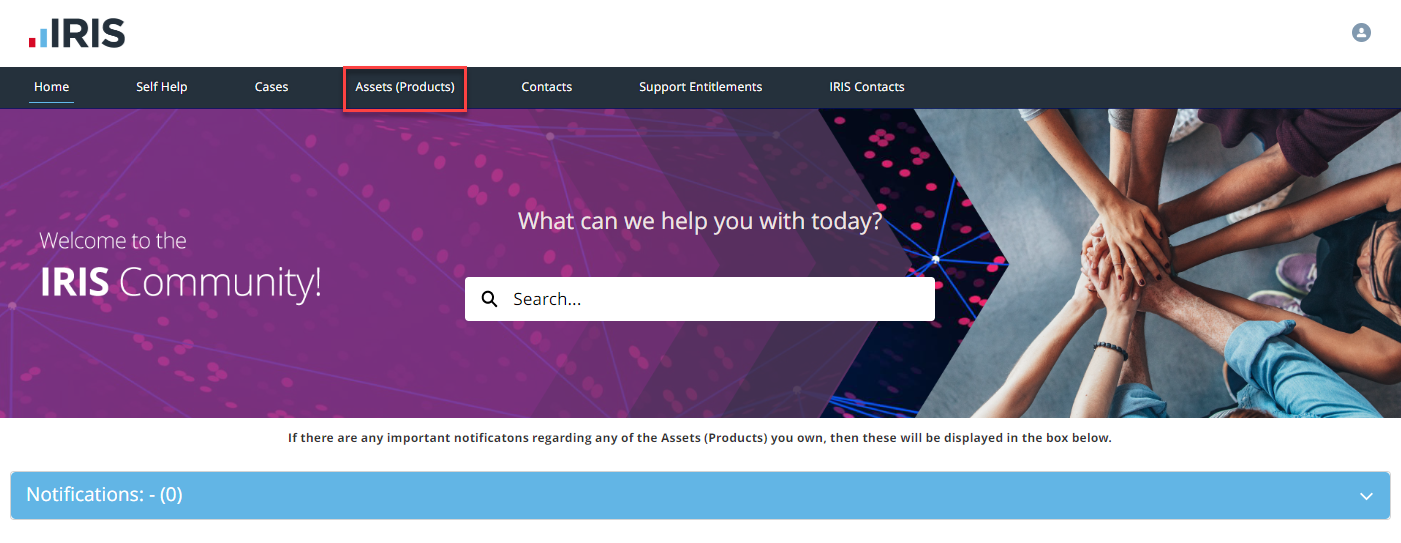
- Select the asset you want to raise a case about from the list, for example, IRIS Elements Practice Management.
- Under Create Case, select Service Request from the Case Type list.
-
Select and option from the Service Request Category list, such as General Enquiry.
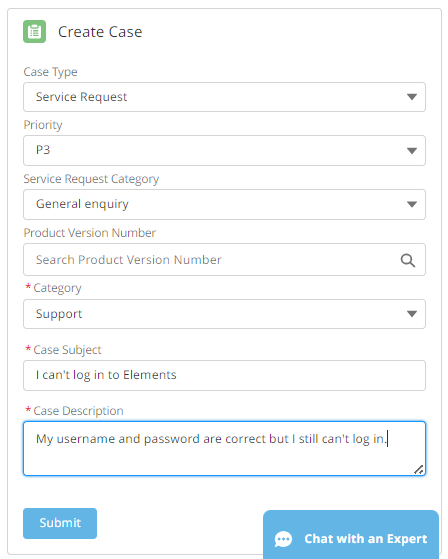
- Select Support from the Category list.
- Enter the Case Subject and Case Description sections then select Submit.
- To add relevant content, such as a screenshot, select Upload Files. Select Not Required to skip.
Your case is then visible in the cases list and we'll respond as soon as possible.