Data Synchronisation Overview
IRIS Reach synchronises data with your Management Information System (MIS) such as SIMS, Integris, etc., which is arranged when the system for your organisation A school, multi-academy trust (MAT), single academy trust (SAT), club, nursery or organisation that uses the software. is first set up. If you use SIMS, the installation is completed on your SIMS Server. For Non-SIMS schools, a third party provider is used to collect the data from your MIS, which then syncs to IRIS Reach.
The data synchronises nightly at around 21:00. If required, the time can be changed by contacting our Support Team.
The following data is extracted for synchronisation with IRIS Reach:
- Student Name
- Grade
- Year
- Priority 1 contacts or parental responsibility ticked contacts (no other contacts are extracted)
- Mobile Number
- Landline Number
- Postal Address
- Student Report Information such as Attendance, etc.
- Additional Data located in the Student Report.
Leavers are automatically archived during the overnight data sync once they have been marked as a leaver in your MIS.
We recommend regularly monitoring the integrity of your data via the Student Data Summary panel on your dashboard, which provides statistics on data quality. For more information, go to Dashboard Overview.
If your MIS Data Synchronisation connection has stopped working, go to Reconnect Management Information System (MIS) Data Synchronisation.
When was my data last synchronised?
You can find the last data import sync in the Student Data Summary on the Dashboard.
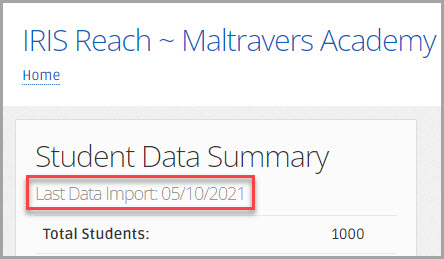
The sync runs daily. If this date does not show the previous day's date, please contact our Support Team.