Manage Payment Settings
For payments taken in IRIS ParentMail using IRIS PlusPay, you can determine the settings you want applied for payments for your organisation.
-
Select Payments > Settings.
If the Settings option is not available to you in the Payments menu, you need to request IRIS PlusPay permissions to be granted. For more information, go to Manage User Permissions.
Set Minimum Payments for Payment Options
The available payment options are activated or deactivated by contacting IRIS ParentMail. This section is used to determine whether any of the payment methods have a minimum payment.
PayCash and PayPoint options must be at least a minimum payment of £5. This does not determine the minimum amount for an item. A single barcode can be produced for multiple items, which must total at least £5 (or the set minimum amount).
Select Save to confirm the settings.
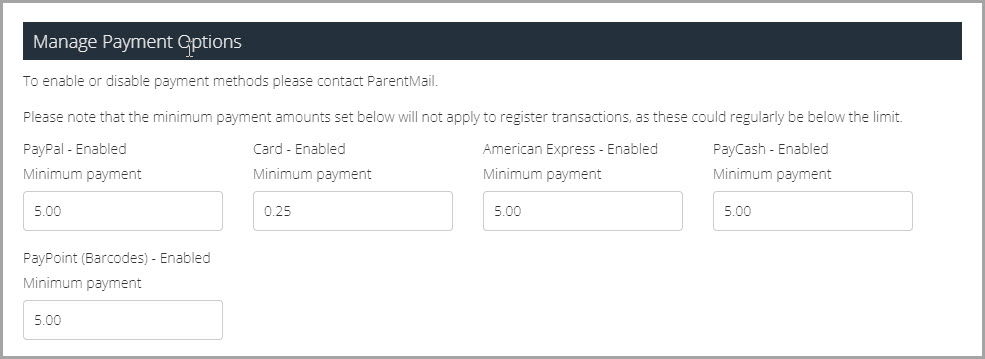
Set Default Reminder Dates
This section is used to determine the frequency and time that automatic payment reminders are sent. At least one reminder must be set with a further reminder option available, if required.
Enter the number of Days before the payment is due and the Time the reminder should be sent.
If the payment item can be paid in instalments, the reminder email for the first instalment does state the full price of the item. The full amount is displayed to a person when they log into their account to make the first payment, the instalment amounts you have set, and when each one is due.
Select Save to confirm the settings.
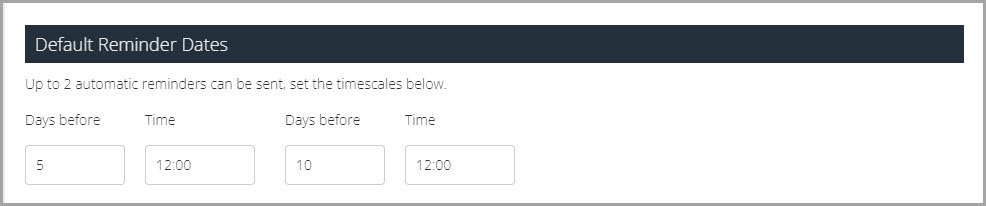
Email Alerts for New Orders and Fulfilment Settings
This section is used to identify which users receive an email when an order is placed and when an order requires fulfilment. You need to select at least one staff member, although it is advisable to have more than one user selected in case of absence.
Select Email New Fulfilment Orders or Email New Orders, then select the required staff member from the Contact Book.
Select Save to confirm the settings.
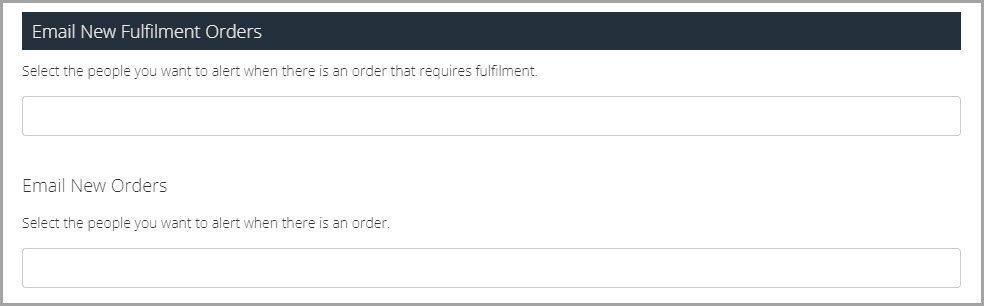
Cashless Catering Settings
This section is used to define settings for cashless catering.
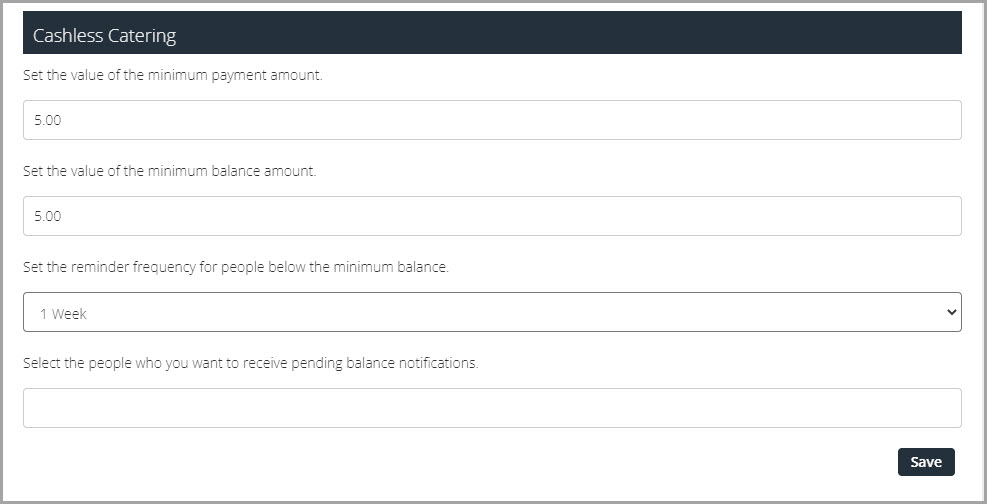
Set the value of the minimum payment amount — Enter the minimum amount that a person can top up their student's account by.
Set the value of the minimum balance amount — Enter the minimum account balance amount. This amount is used to trigger reminders if their balance falls below this amount.
Set the reminder frequency for people below the minimum balance — This is how often automatic reminders are sent to a person to top up their student's balance if it falls below the minimum balance amount. It is recommended that this frequency is set to at least a week so as not to irritate recipients with frequent reminders.
Select the people who you want to receive pending balance notifications — Select a staff member from the Contacts Book, who you want to receive any pending balance notifications. Any users selected receive a notification when something has not communicated correctly between the cashless catering till and IRIS ParentMail.
Select Save to confirm the settings.