Managing Text Credits
To send text messages in IRIS ParentMail you must have available text credits. Text credits can be topped-up when required.
Viewing Text Credits Balance
To check how much credit is left, do the following:
- Go to SMS > Compose.
- Your balance is shown at the top:
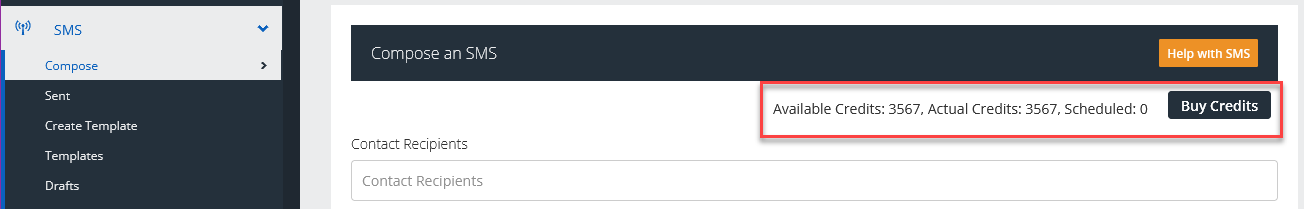
where:
- Available Credits shows the number of text messages you can send from your available balance (message of up to 160 characters use a single credit; more than 160 characters will use another credit)
- Actual Credits is the total number of text messages, combining Available Credits and Scheduled totals
- Scheduled is the number of credits assigned to scheduled text messages waiting to be sent
Text credit balances are updated live.
How to Purchase Text Credits
You can buy text credits through IRIS ParentMail. Do the following:
- Go to SMS > Top Up Credits.
You can also purchase additional text credits while creating text messages in SMS > Compose.
- Your available text credit balance is displayed. You can purchase the following credit blocks:
- 2,000 credits
- 5,000 credits
- 10,000 credits
- 15,000 credits
- 20,000 credits
- 40,000 credits
Select the relevant credit amount then select Purchase.
- Confirm the purchase.
The credits are automatically added to your text credits balance and an order confirmation email is sent to your IRIS ParentMail administrator.
An email is sent with an invoice for your purchase, which must be paid within 30 days of receipt.