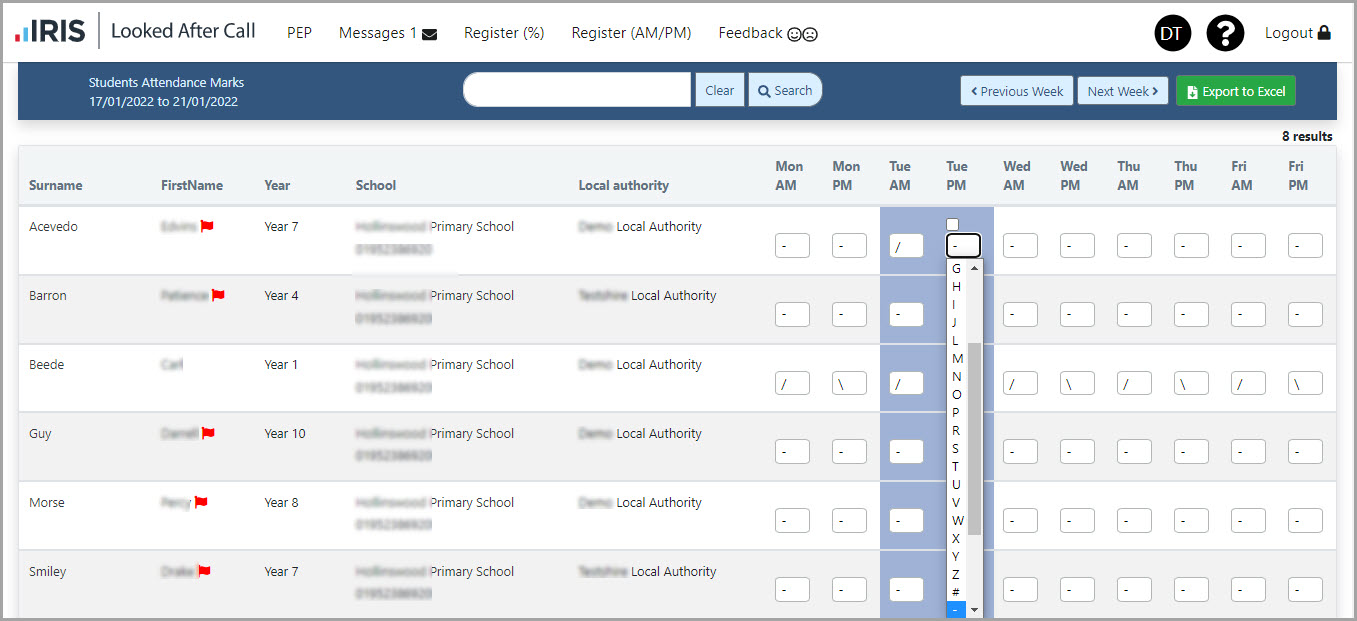Record Session Attendance
Designated Teacher
Attendance is automatically recorded if IRIS Looked After Call has been linked to your Management Information System (MIS) using IRIS Data Extractor.
If your organisation is set up to record attendance by a weekly percentage, go to Record Weekly Attendance.
- Go to Register (AM/PM).
-
Select the session next to the student, then select the required attendance mark from the drop-down list. To apply the attendance mark to all remaining sessions for the selected student, select the check box for the selected session.
Select Previous Week or Next Week to display the register for different dates.