Export Personal Education Plans (PEPs)
Designated Teacher
You can export a PDF copy of a Personal Education Plan (PEP) or a blank template.
Export Active or Blank PEPs
Any details added to downloaded active or blank PEPs must be entered manually in IRIS Looked After Call.
- Go to PEP.
- For the PEP you want to review, for the required student, select a Status from Stages
-
From PEP: Actions, select an option from the following:
- Export active PEP — download a copy of the current PEP for the student
- Export blank active PEP — download a blank PEP template for the student
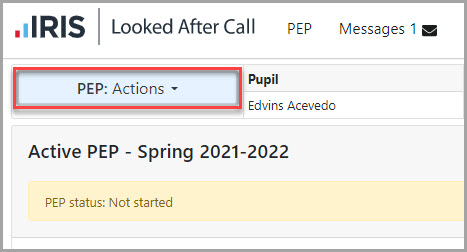
Export Previous PEPs or Related Documents
- Go to PEP.
- For the PEP you want to review, for the required student, select a Status from Stages
-
In Other PEP(s) on record and related documents, from Action, select Export next to the required Term PEP for the student.