Make sure the INVMATCH user has all necessary security roles
Invoices are posted using the INVMATCHuser, which sits within the INVMATCH user group.
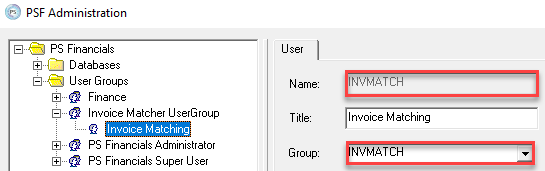
If this User group does not have access to a nominal or account that the invoice is posting to, it won't post. The nominal and/or account is displayed in the error message.
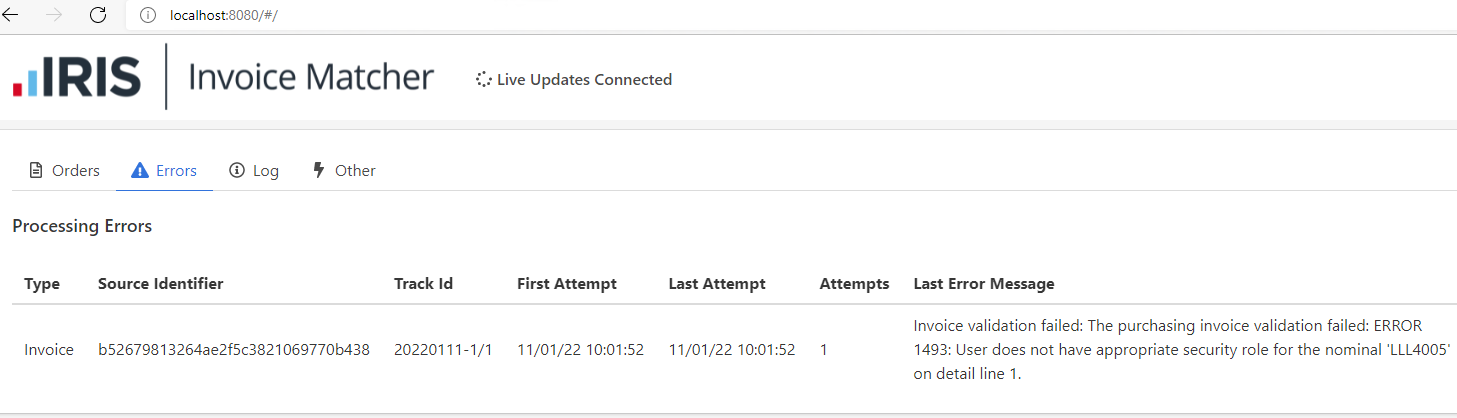
You can also ask your Administrator to check the IRIS Invoice Matcher error log on the server. Refer to Accessing the IRIS Invoice Matcher Error Log for more information.
Resolution
-
Log in to Financials Administrator.
-
Expand Databases, then select the applicable database.
-
Select Security Roles, then select the INVMATCH user group.
-
Tick the applicable security role(s) required.
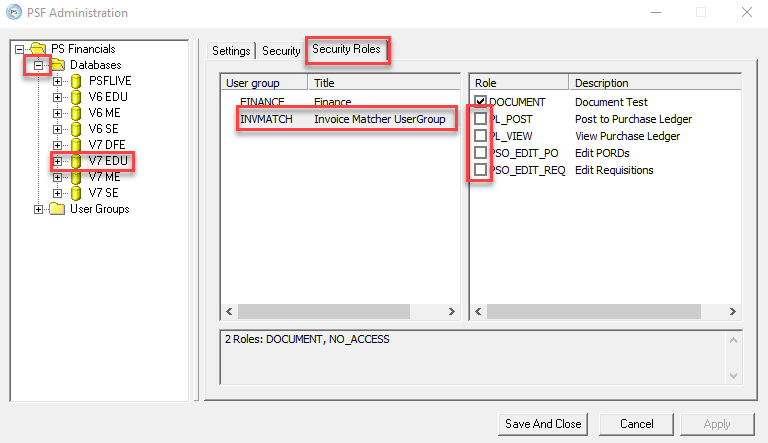
Regularly check the INVMATCH user group security to make sure it has the applicable access to nominals and accounts.