Re-polling IRIS Invoice Matcher
By default, IRIS Invoice Matcher processes documents every hour. The IRIS Invoice Matcher interface allows System Administrators to manually run this process, if needed.
To access the interface:
-
Enter http://localhost:8080 on IRIS Invoice Matcher server.
-
To re-poll a document that has been manually verified, select Errors > Retry on next poll.
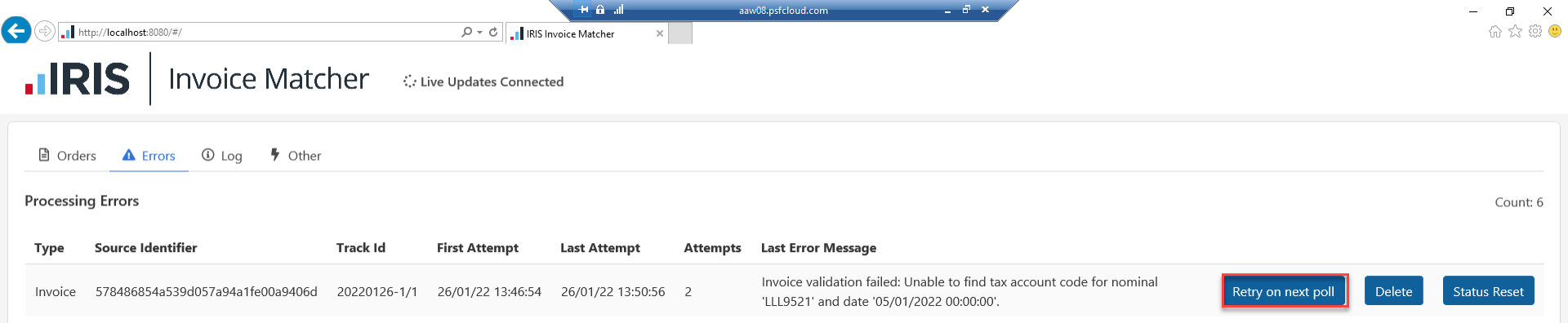
-
Select Other > Start new poll.
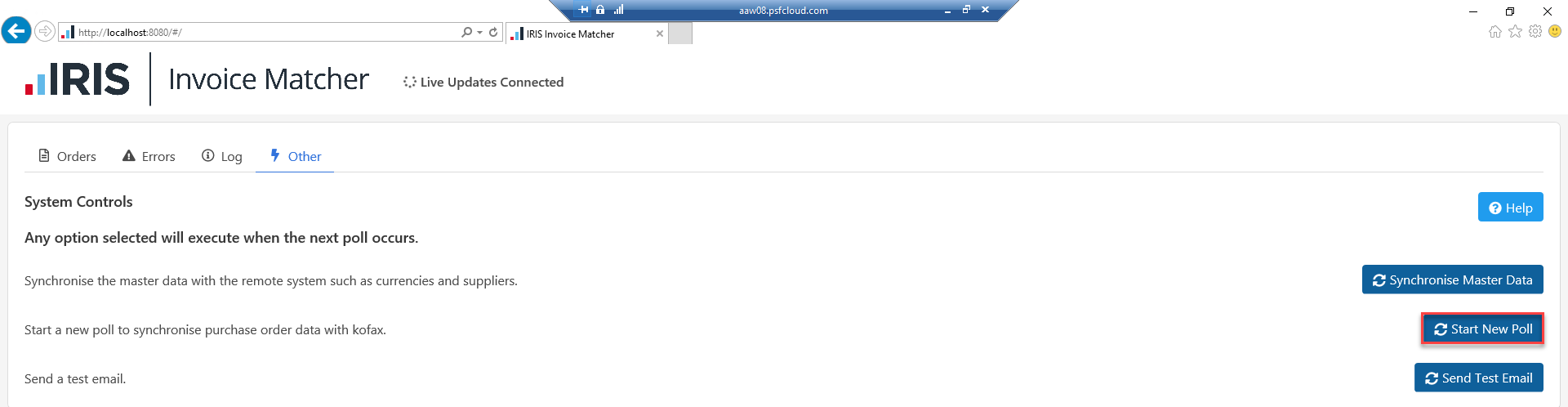
IRIS Invoice Matcher looks for new purchase orders and GRN's and attempts to post invoices into IRIS Financials.