Giving Users Access to IRIS Financials Purchasing
CUSTADMIN access only
When IRIS Purchasing is first installed, required user groups will have been set up and users assigned to them. However, you may wish to provide access to IRIS Purchasing to additional user groups, if for example, a new role exists within the academy/MAT. Any new users will need to be added to the applicable user group, then assigned a IRIS Purchasing licence.If you have previously used MyPortal, IRIS Purchasing will automatically grant the same access and therefore nothing needs to be done.
This section assumes that either a required user group has been created (or already exists) for those users whom you wish to have access to IRIS Purchasing.
Access to the IRIS Purchasing module is provided via the Administrator module in PS Accounting.
- Login to PS Accounting using your System Administrator username (such as CUSTADMIN).
- Select Admin > Administrator from the menu bar.
- Enter your System Administrator login details then click the OK button.
-
From the PSF Administration dialog, expand the Database folder and click on the relevant database (normally PSFLIVE).
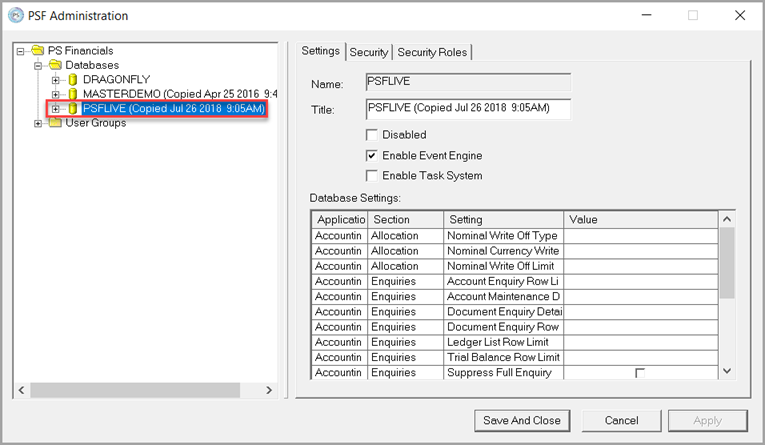
-
Select the Security tab then scroll to the bottom of the list. Click the first blank User Group field and select the required user group from the drop-down list.
-
Next, select WebPortal from the Application drop-down list. Click in the Access Level field and enter the required level. For most users this will be level 3 (level 9 for System Administrators).
- Any finance users (i.e. Finance Managers/Administrators) will also need access to PS Accounting. Repeat the previous process, selecting the same user group, then Accounting as the application together with the applicable access level.
- Anyone who will be administering IRIS Purchasing will need access to WebPortal, Accounting, Distribution and Rule Maint.
- If a user who currently only has access to IRIS Purchasing, but will be authorising PS Accounting documents, they will also need access to PS Accounting and the relevant PS Accounting document types in order to authorise them.
Once this process has been complete, you next need to assign the new user to a licence as described in Assigning Users to IRIS Purchasing Licences and provide access to applicable documents as described in the Providing Access to Document Statuses (v2, v4, v6) topic.