About Status Colours in IRIS Financials
The line colours in IRIS Financials indicate the current status of a particular line on a document. The colours are as follows:
Blue
This indicates the line is unallocated or unpaid if on a Sales or Purchase Ledger account. These lines will have a Status of O as shown on the example below.
In the example below which is an LLPI - Non-Order Invoice, the middle line is the Purchase Ledger line which is unpaid as the status is O.
An O on a VAT line indicates the line has not been included on a VAT return.

Yellow/Cream
This indicates that the line is allocated and/or paid if on a Sales or Purchase Ledger account. These lines will have a P in the Status column.
In the example below which is an LLPI - Non-Order Invoice, the Purchase Ledger line at the top has a P in the Status field which indicates the invoice has been paid.
The bottom line is the VAT element which also has a P in the Status field. This indicates the document has been included in a VAT return which is submitted to HMRC.
If the Status on a VAT line has a P in the Status field, please do not amend the document as it may leave a balance on the VAT account.

Magenta
This indicates the line is on a paylist which has not been completed/posted to the books.
To identify the paylist in question, see the Paylist column
If you cannot see the paylist column, click on the Columns heading which will bring up a list of additional fields. Click on the Paylist field to add it to the Account Enquiry screen.
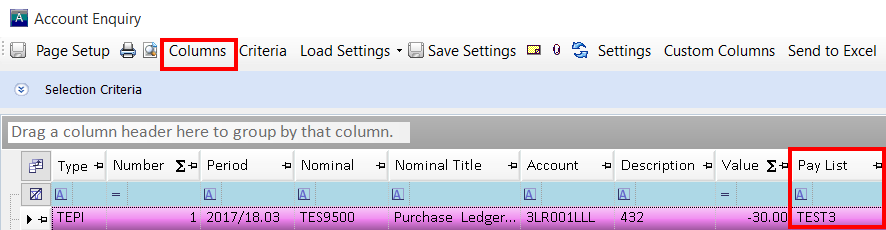
Green
This is where a document is in the Register period. These documents will always have a Status of R
These documents are unauthorised documents, which will not pull through to a paylist until they have been authorised.

Red
This is where a document is in dispute. These documents will not pull through to a paylist until they have been undisputed. Documents in dispute will have a status of D
