Viewing Document or Item Events
Document events show what processes a document has been through, such as when the document was created, when it was authorised, and so on. It is possible to view events both for the document and individual item lines on a document.
Viewing Document Events
- To review the processes a document has been through, select View Events at the top of the document.

- The Document Events window displays each event showing the date, time, and event owner. Scroll down to view further events.
- Select Close.
Viewing Item Events
The same process can be carried out for individual item lines within a document. This is achieved by selecting View Events on the right-hand side of the document line.

As with viewing documents, any line events are shown. Each event shows the date, time, and event owner.
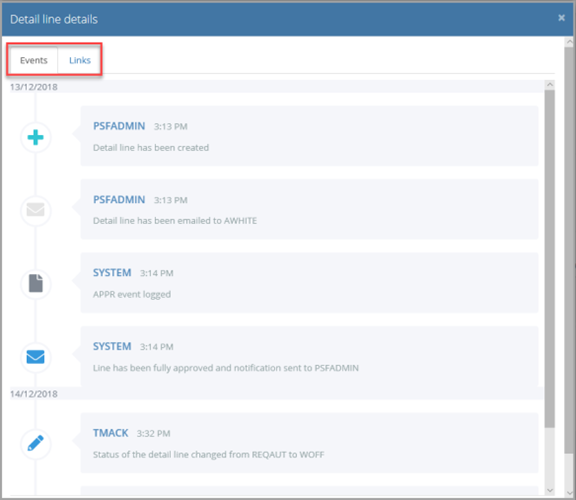
When viewing item lines, it is also possible to view any related documents by selecting the Links tab.
If a line or document has been cancelled, the links are not visible.
This is particularly useful if you want to see which documents relate to a specific purchase.