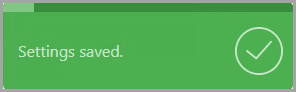Setting Documents to Post to the Register
If you want all expense claim documents processed in IRIS Expenses to post to the REGISTER period in PS Accounting/ IRIS Financials, you can set this in the application settings. For example, if documents need to be further approved by a finance manager before they are posted to an expenses nominal.
By default, documents are not set to post to the register. If you switch post to register on but at a later date do not want to post documents from IRIS Expenses in the REGISTER period, you need to switch off the post to register option in settings.
- select Options, then select Settings.
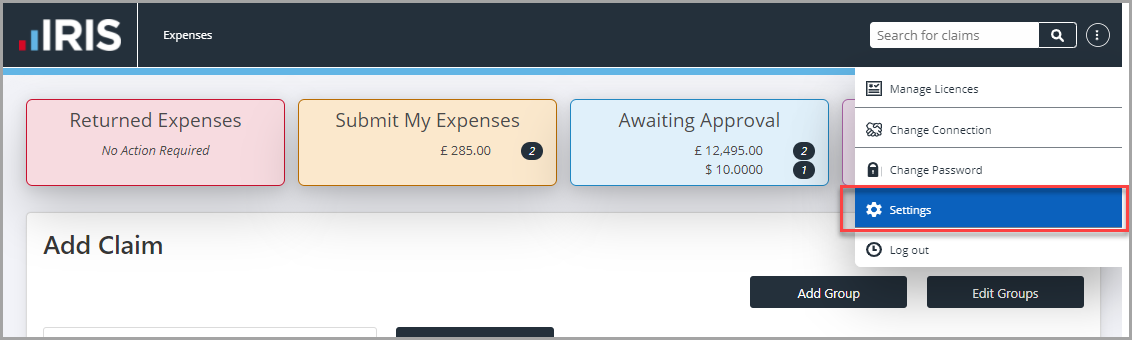
- On the Settings page, in the Expense Analysis panel, switch Post to Register on, then select Save.
Documents are not set by default to post to the register. If you set documents to post to the register but do not want to post documents to the register at a later date, switch Post to Register off.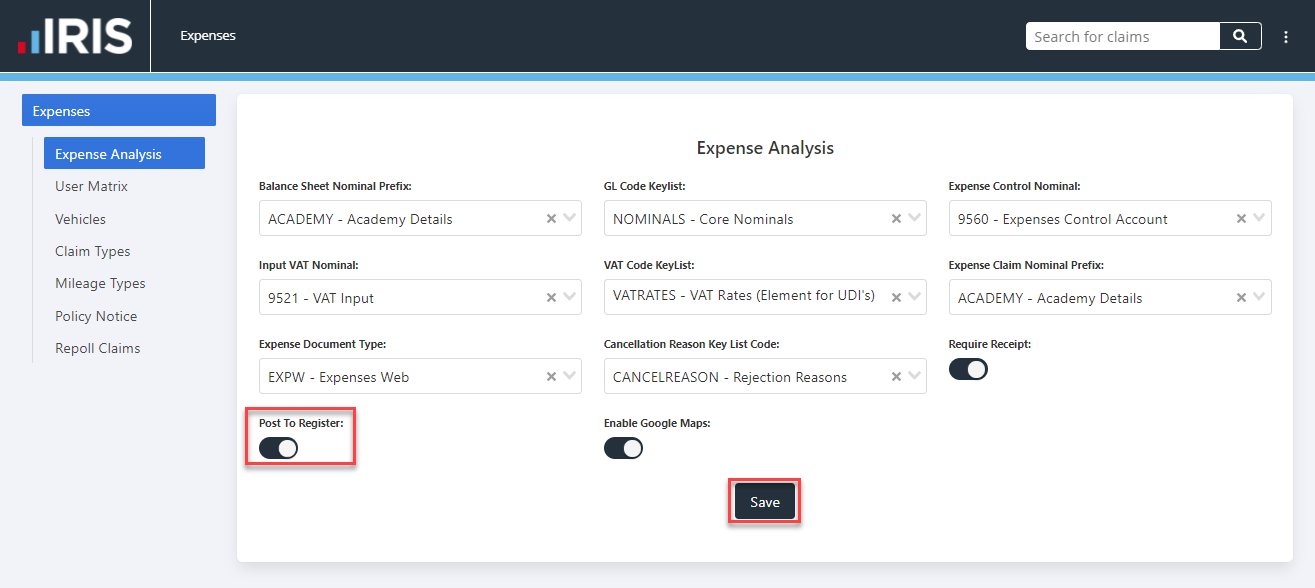
-
A Settings saved message is displayed to confirm if settings have been successfully updated.