Post Accepted Claims for Payment
When an accepted claim has been reviewed and is ready for payment, it must be posted from IRIS Financials Expenses to IRIS Financials.
- From Awaiting Posting, select View All.
- Select the user you want to post claims for.
-
Select the tab of the claim group being posted.
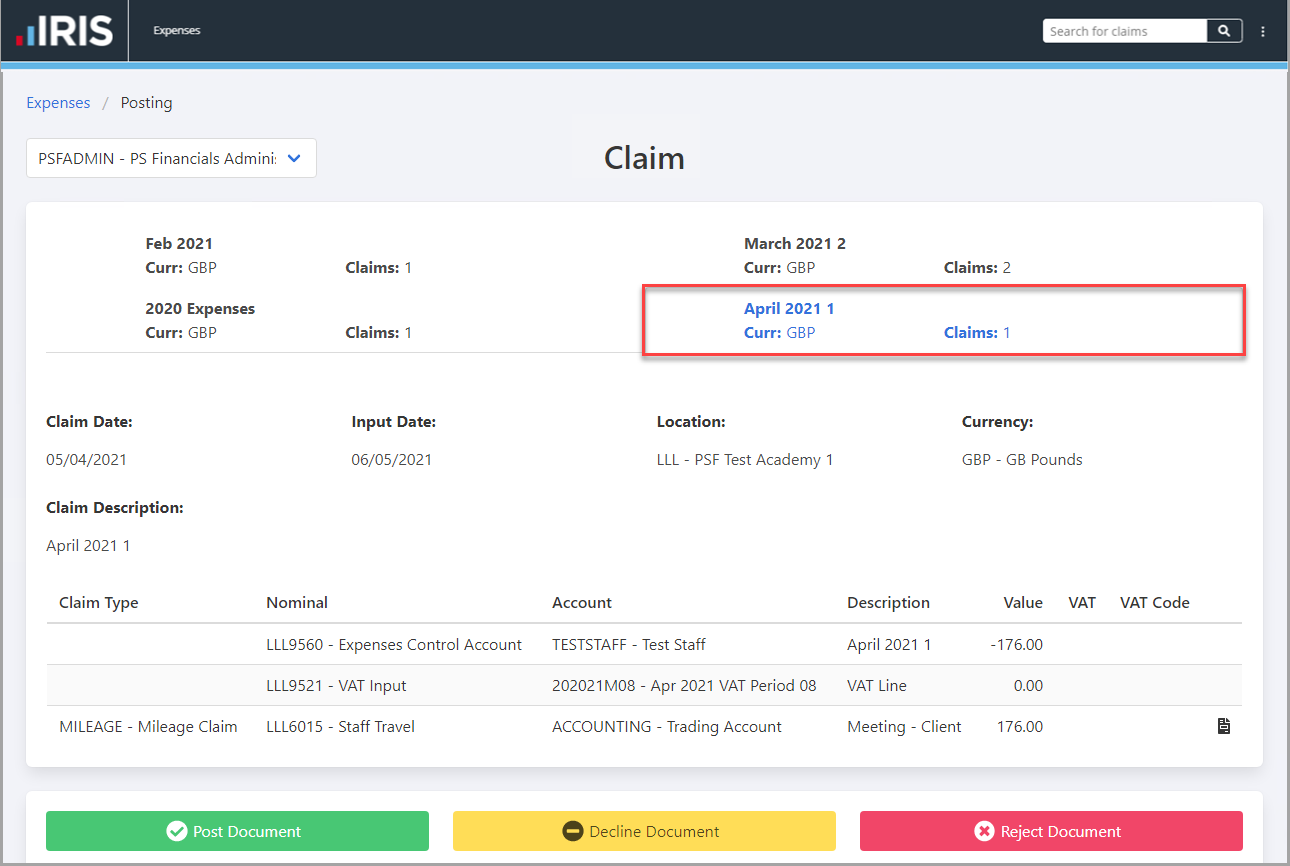
- Select Post Document.
-
The date and period the document are being posted to are displayed. If required, the date and period can be changed.
Rates for mileage claims are automatically recalculated to apply correct rates based on mileage type thresholds for the date.
- To post the document, select Yes.