Accessing IRIS Expenses
This topic explains how to access the application, log in, and log out.
Log In to the Application
The IRIS Expenses application is accessed via web browser.
- Open your web browser, enter your establishment/organisation URL for IRIS Expenses, for example https://aaw05.psfcloud.com/IrisOnline/, then press the Enter key.
We recommend using the software with Google Chrome. - The IRIS Online login page is displayed. Enter your username, password, database, and company details, then click Login.
If you are unsure of your login details, please contact the person within your establishment/organisation who administers your system, i.e. has a CUSTADMIN login, who can advise of the details.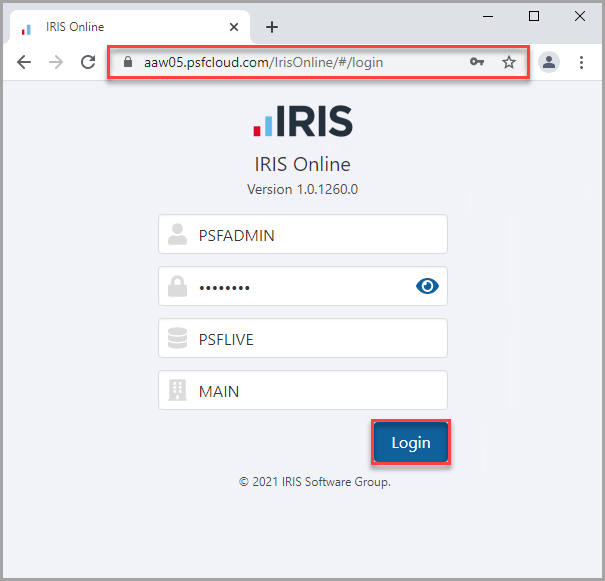
- The My Claims page is displayed where you can submit and manage claims.
Log Out of the Application
- Click Options, then select Logout....
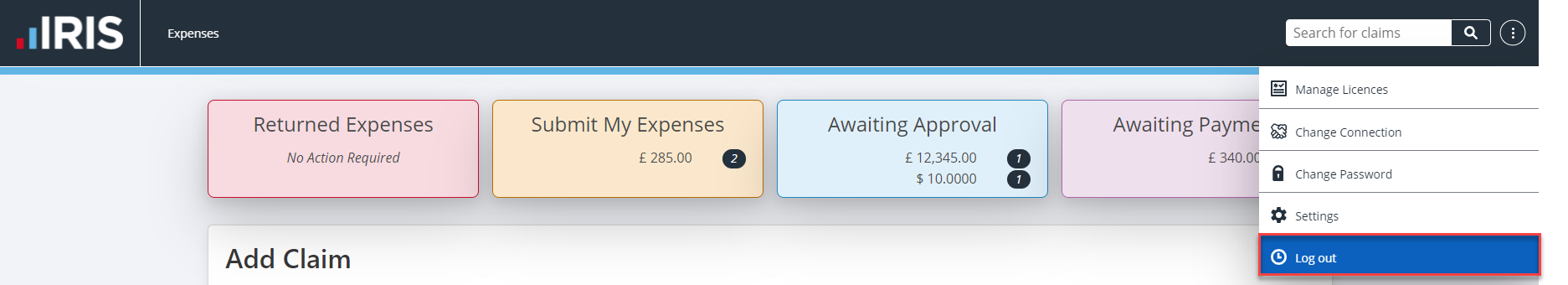
- The Logout window is displayed. Click Logout, or alternatively you are automatically logged out after 10 seconds.
If you do not want to log out, click Cancel.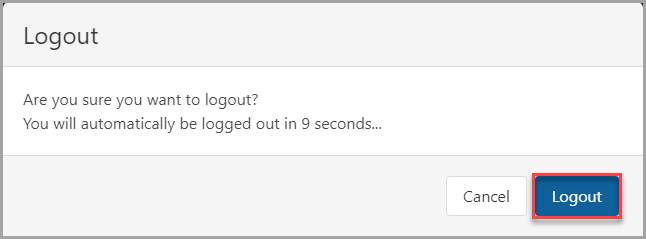
- The IRIS Online login page displays.