Exclusions
Once you have opened a student record in the Pupil Manager module, use the Exclusions option to view and manage school exclusion details for the student:
- In the Pupil Manager module, select a student records tab.
- Use your preferred search method to find the student records that you want to work with. The Student/Pupil Records List is displayed:
- Click on a student's name to display their record:
- Go to the Additional Information menu on the right hand side and select the Exclusions option to display this screen:
- Use the filters available to search for a selected exclusion.
- Choose to:
- Click Add Exclusion in the top left of the student record to display the Add/Edit Exclusions window:
-
Complete the Details tab with information
about the exclusion, such as the time period and reason for
the exclusion:
- Select the Type of exclusion and the Dates that it is in place, including whether the Exclusion Starts At the morning or afternoon session. The fields available to complete vary depending on the Type selected.
- Select the Reason for the exclusion and whether there needs to be SEN Provision.
- Click the Calculate button for the number of excluded Registration/Lunchtime Sessions to be automatically calculated.
- Enter any additional Comments and details of outside any Agency Involved, if applicable.
- Click Save & Close.
- Click the refresh icon to display the exclusion in the student record:
- Click Add Committee Result in the newly listed exclusion to open the Add/Edit Exclusions window again and enter committee result details, if applicable:
- Click Save & Close. The details are updated in the student record:
- Click Add Appeal Result in the listed exclusion to open the Add/Edit Exclusions window again and enter appeal details, if applicable:
- Click Save & Close. The details are updated in the student record.
- Scroll to the exclusion that you want to work with:
-
Choose to:
-
Add committee results:
- Click Add Committee Result (this is only shown if no results have been added yet). The Add/Edit Exclusions window is displayed.
- Click Save & Close once you have entered details.
-
Add appeal results:
- Click Add Appeal Result (this is only shown if no results have been added yet). The Add/Edit Exclusions window is displayed.
- Click Save & Close once you have entered details.
-
Edit the exclusion record.
- Click the edit icon to display the Add/Edit Exclusions window:
-
Complete the Details tab
with information about the exclusion, such
as the time period and reason for the exclusion:
- Select the Type of exclusion and the Dates that it is in place, including whether the Exclusion Starts At the morning or afternoon session. The fields available to complete vary depending on the Type selected.
- Select the Reason for the exclusion and whether there needs to be SEN Provision.
- Click the Calculate button for the number of excluded Registration/Lunchtime Sessions to be automatically calculated.
- Enter any additional Comments and details of outside any Agency Involved, if applicable.
- Select the Committee tab and enter committee result details, if applicable:
- Select the Appeal tab and enter appeal details, if applicable:
- Click Save & Close. The details are updated in the student record.



-
Add committee results:
- Click the delete icon in your selected exclusion listing. You are prompted Are you sure you want to delete this Exclusion?
- Select Yes. The exclusion is removed.
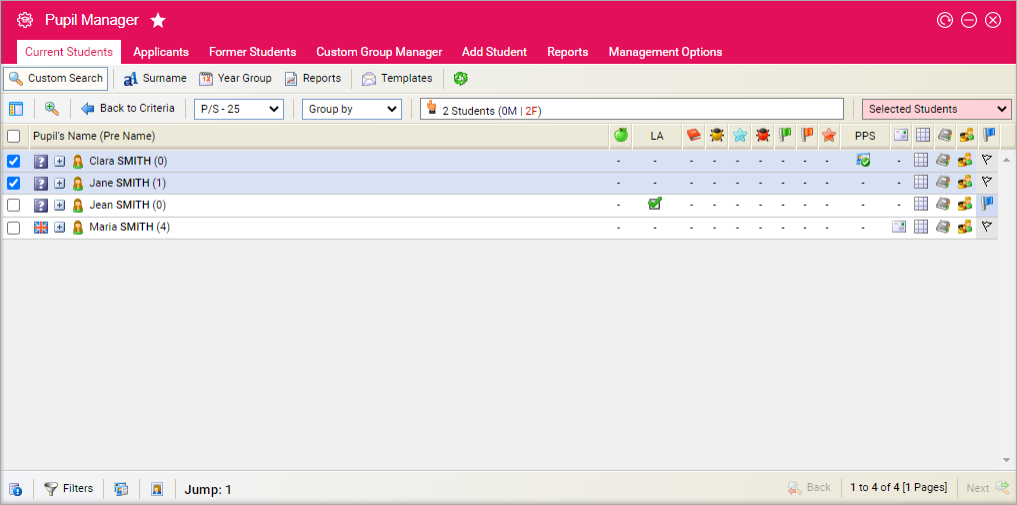
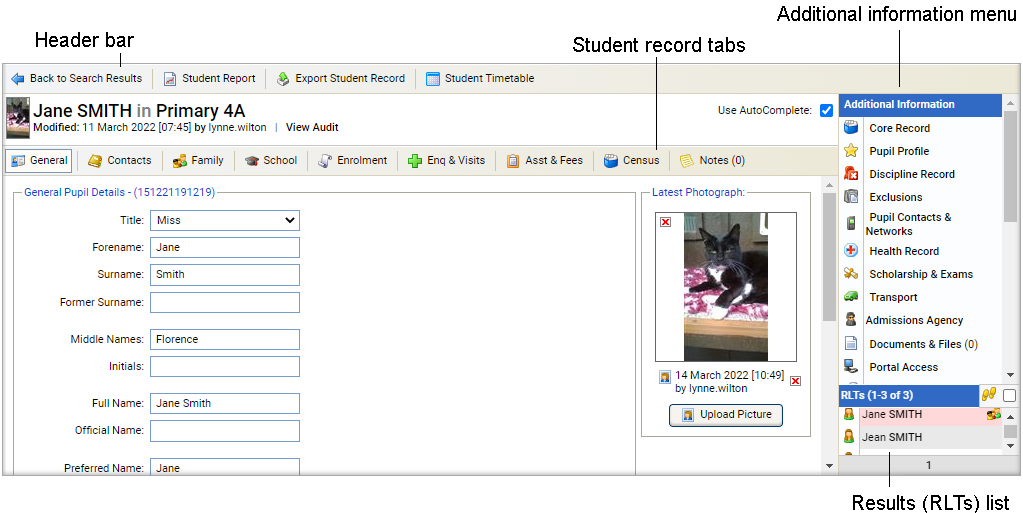

Any existing exclusions are listed.






All records of meetings and appeals are also completely removed from Ed:gen if an exclusion is deleted.