The task bar
The task bar can be found in your Ed:gen desktop. An example is shown below:
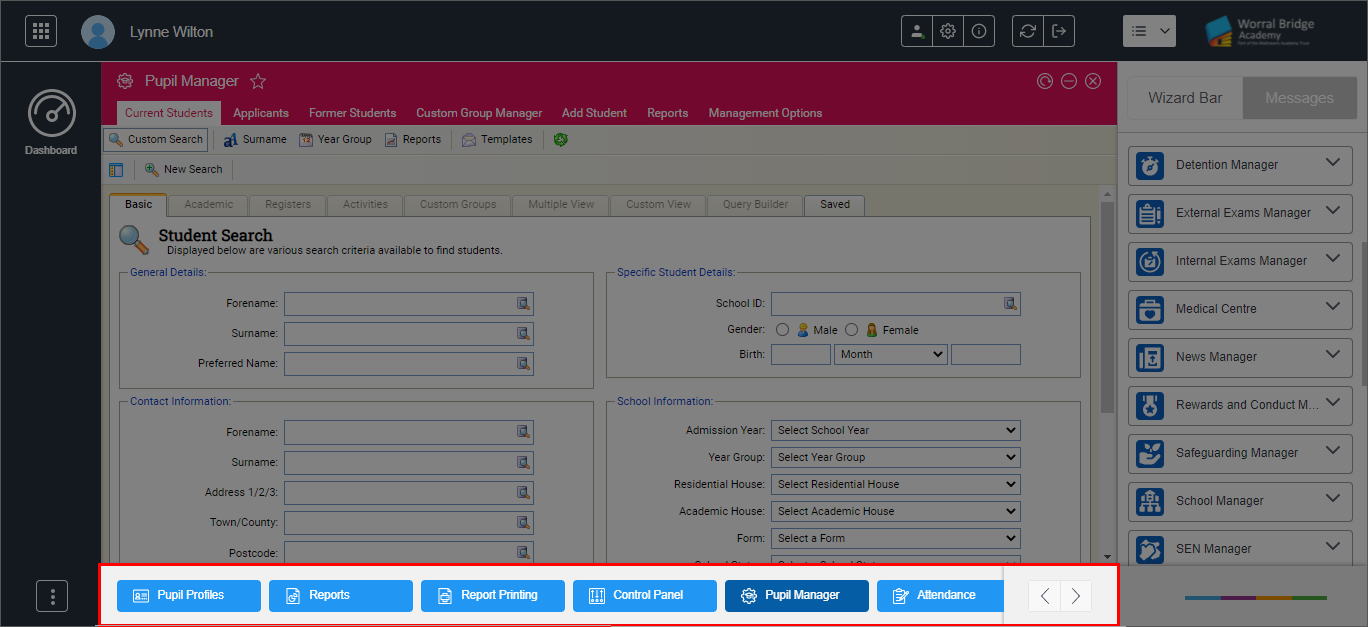
Your task bar may differ from the example shown, depending on your user access. Your Ed:gen Administrator will set up modules and icons for your school.
All the modules which you currently have open are displayed in tabs in the task bar. Select a tab to select the module you want to work with. Use the arrows on the right, if available, to scroll through the tabs.
See Understanding the module bar for more help navigating the Ed:gen interface.