Update school census configuration settings
To ensure that the Census Manager works as expected for the School Census you must update the Configuration settings where required:
Manage Census Settings
If there is a requirement to change the School Type:
-
Open the Configuration tab and select Manage Census Settings from
the right hand menu:
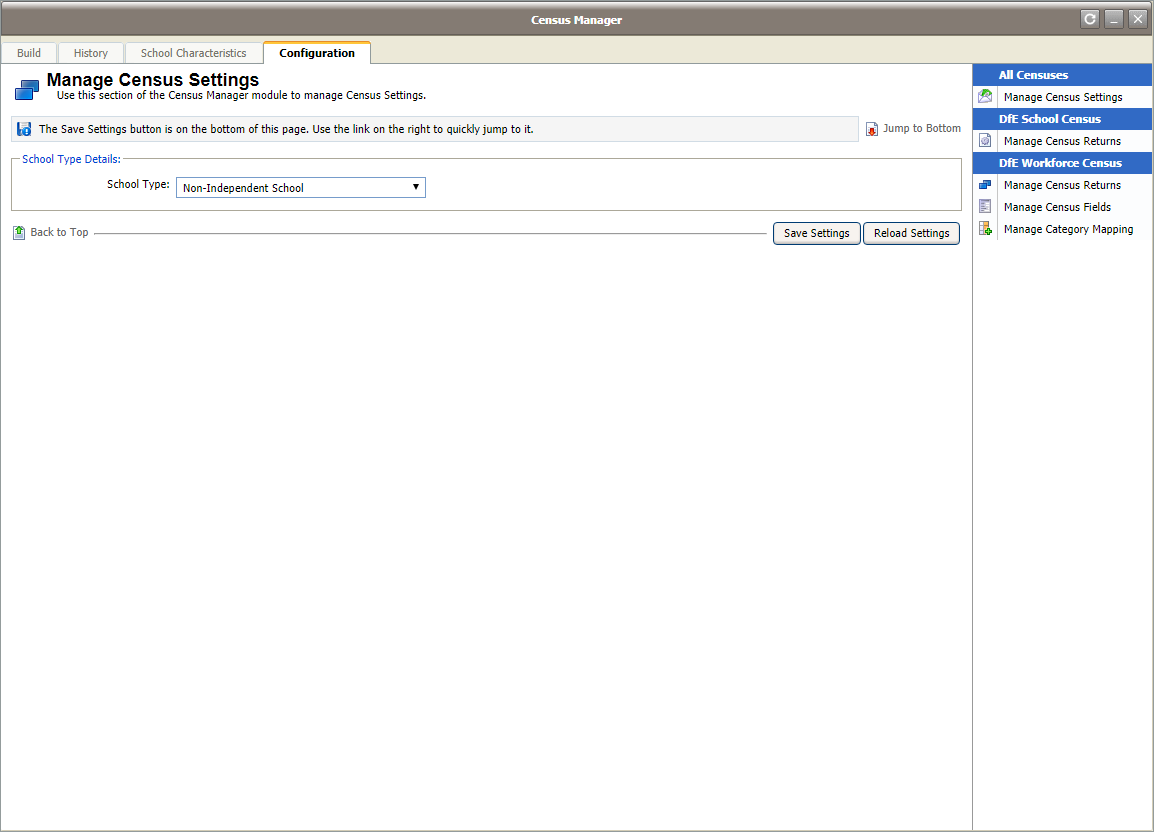
- Change the School Type as required and select Save Settings.
Manage Census Returns
If your school needs to run the census by division:
-
Open the Configuration tab and select
Manage Census Returns from the right hand menu:
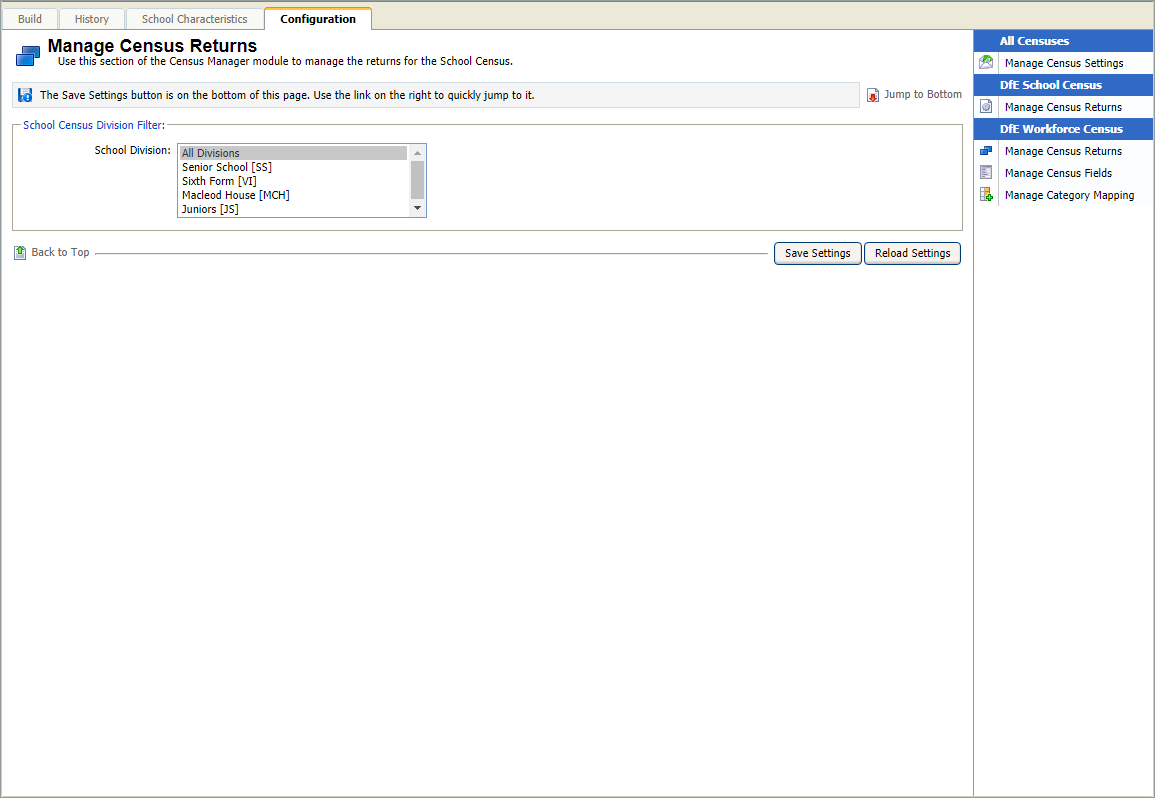
- Select the School Divisions that you want to apply. Hold Ctrl to make multiple selections.
- Select Save Settings.