Create quote categories
Quote categories are coloured flags that help organise your quotes. They are selected from the Category list from the quote list or from the quote itself. You can filter the list of quotes by category.
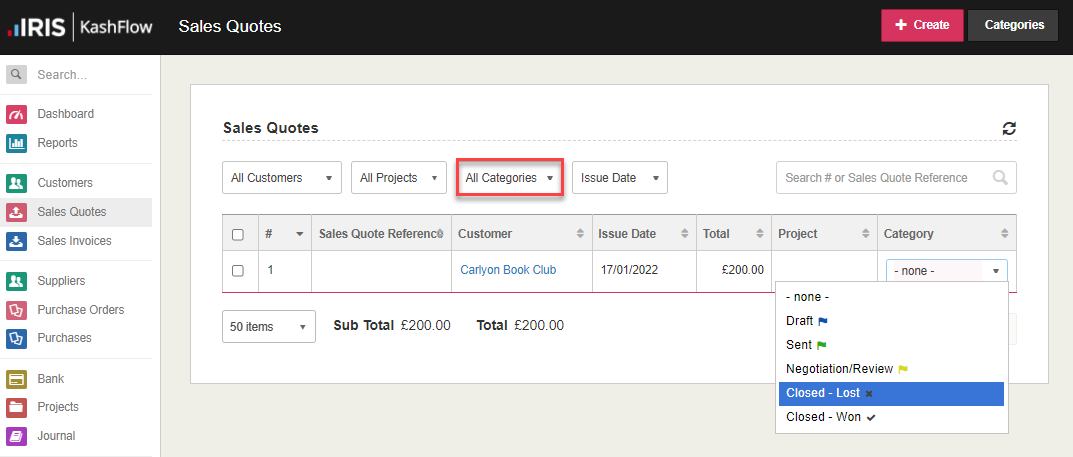
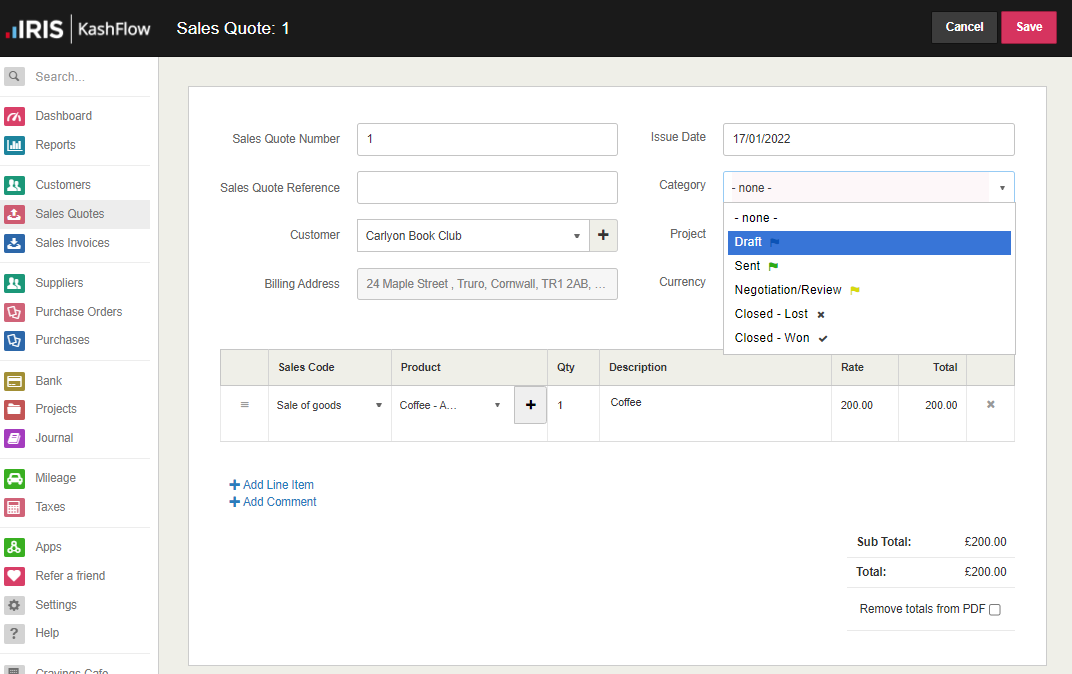
To keep track of which quotes have been converted to invoices, choose the category to apply when converted in quote settings.
-
Go to Sales quotes and select Categories.
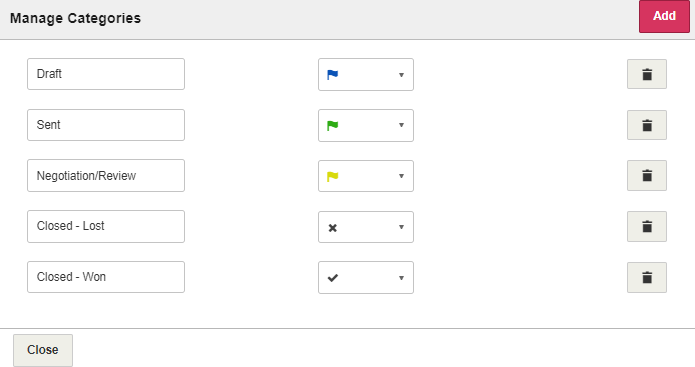
-
Edit existing category names and select the colour / icon from the list.
-
Delete an existing category by selecting the bin icon.
- To add a new category, select Add. Enter the category name and choose the colour / icon, then select Save.
- Select Close.