Set up payment methods
We provide a default set of payment methods that you can select from when a customer payment is recorded or when you are recording any purchase invoice payments. You can add any additional payment methods.
-
Go to Settings. (If you've switched to the new design, select your initials, then Account Settings.)
-
From the List section, select Payment Methods.
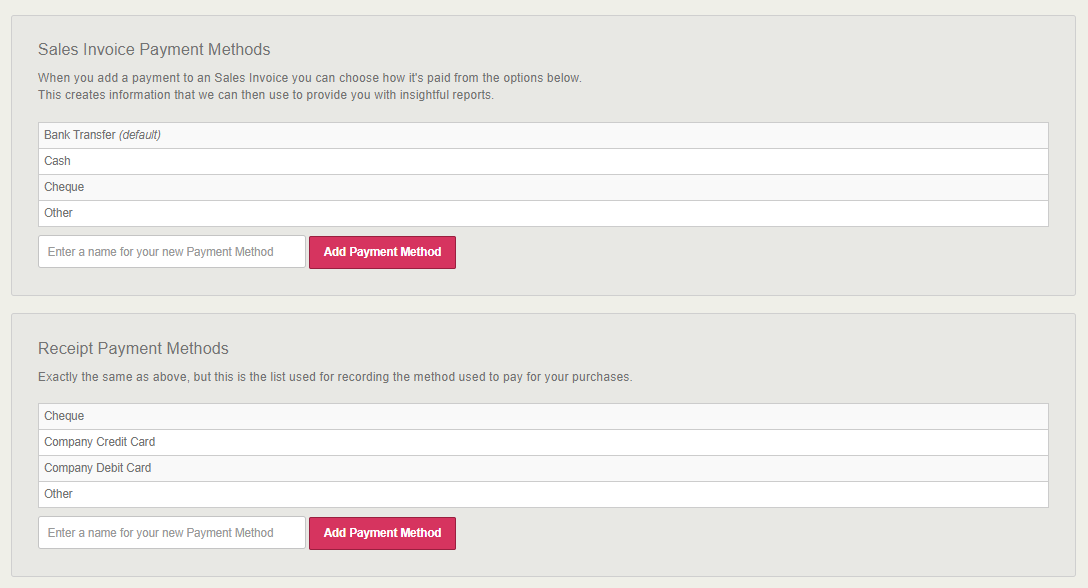
-
For Sales Invoice Payment Methods - enter the name of any new payment method and select Add Payment Method. The methods are added in alphabetical order.
-
For purchase Receipt Payment Methods - enter the name of any new payment method and select Add Payment Method. The methods are added in alphabetical order.