Business overview widget
This functionality is only available once you have switched to our new design. Find out more about our new design.
The Business overview lets you quickly see the performance of your business across several key metrics.
Highlight the comparison between the current and previous period values.
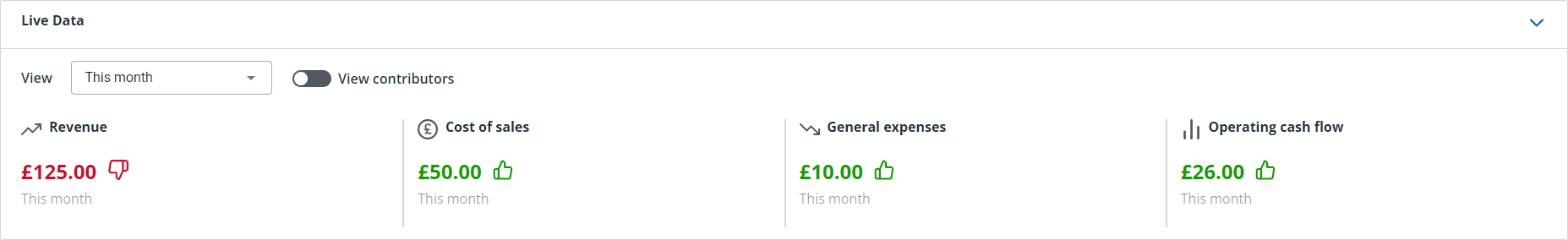
Choose to view by month, year or accounting period.
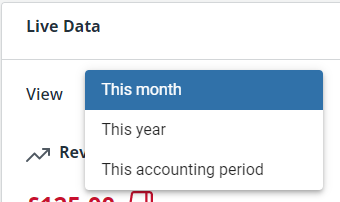
Expand the view to see a more detailed comparison.
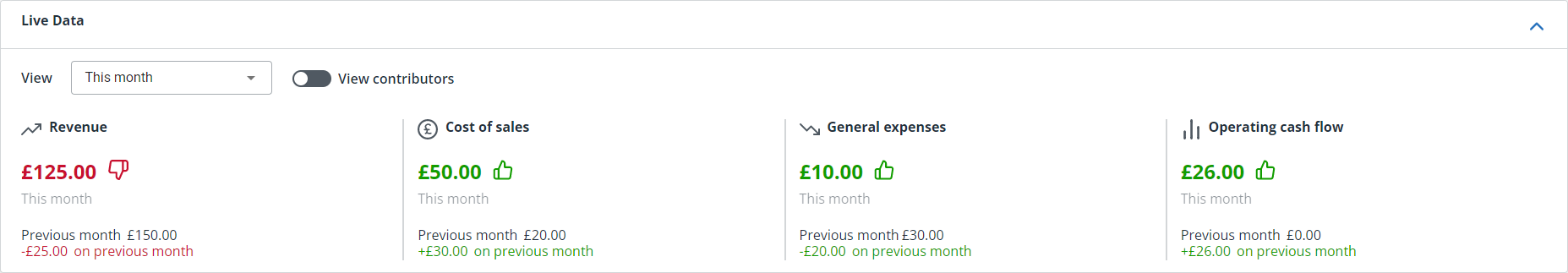
Select View contributors to see the top 3 nominals that contribute to that metric.
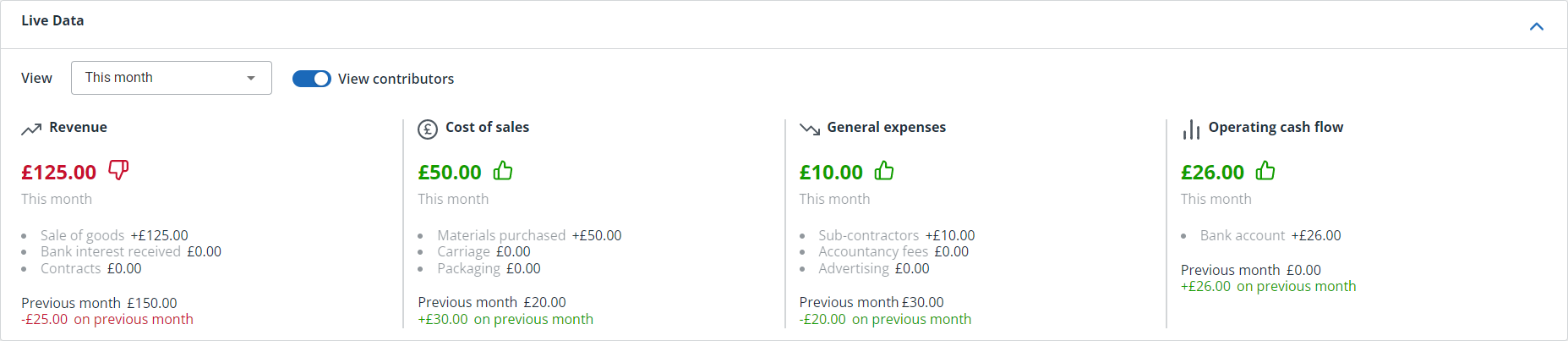
Selecting any of the values will open a P & L report giving a detailed view of the calculation for the selected period.
This widget is not shown by default but can be added via display settings.
Partners, If you have disabled the P & L report for your client then the widget will not be available to them.