 |
 |
This topic explains how to print a report showing the list of postings written out by an invoice.
For example:
You have posted an invoice for £1030 to a client, splitting it across 2 jobs.
ACCS: £1000
COSEC: £30
You may have opted to write out a number of WIP postings with this invoice and would like to review which postings were involved. To view a list of the postings you can run the Billing Analysis report.
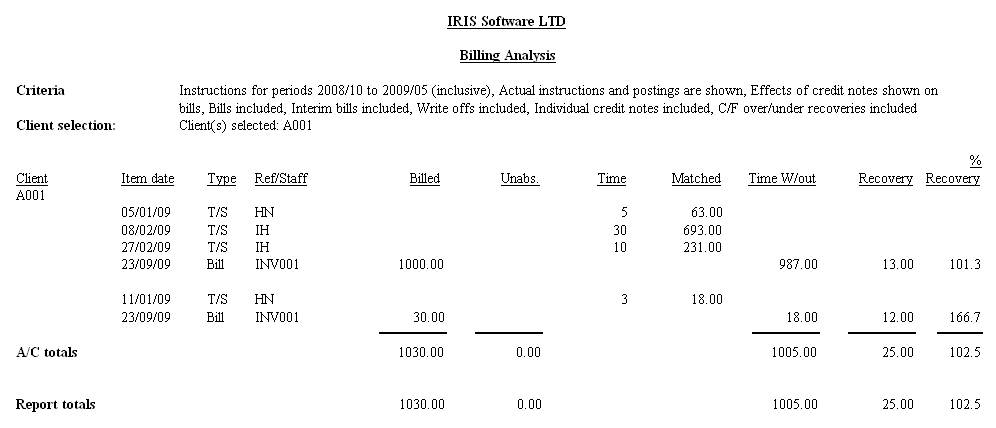
To run this report, follow these steps:
Log on to IRIS Time from the IRIS Main menu
Select Reports | Client Reports | Billing Analysis
The Client Billing Analysis screen will display, select the following tabs:

Set the period/date range you would like to cover. This needs to cover the date of the invoice(s) you want to show on the report.
Under the level of detail section, ensure show instructions and Postings option is selected.

Select the order of the report by ticking the selection in the order that you would want to report on, for example Client Partner, Client ID.

Enter the Client ID,for example ADA001.

Select the columns that you would like displayed on the report. Change the layout to landscape.
Any column that has “postings only” refers to details about the individual postings written out by the invoice.