 |
 |
An alias is an alternate name that can be used to make a connection. By default, SQL Server connects to a local instance of SQL Server using the Shared Memory protocol, and to an instance of SQL Server on another computer using either TCP/IP or Named Pipes.
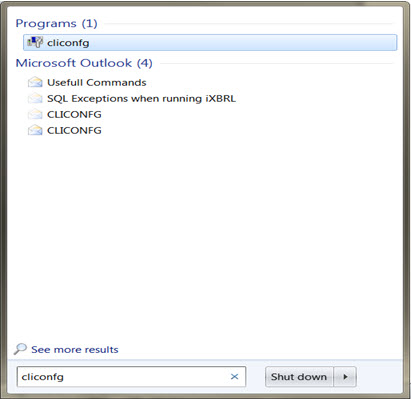
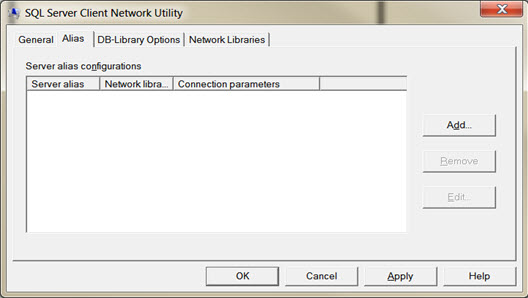
Server alias - Specify a name for the server running an instance of Microsoft SQL Server. eg SERVER\IRISPRACTICE
Network libraries - Specify the network library that will be used to connect to the server. TCP/IP is selected.
Server name - Specify the instance of SQL Server that listens for TCP/IP Sockets clients. eg SERVER\IRISPRACTICE
Dynamically determine port - Specify that the Net-Library will determine the port dynamically. The port specified in Port number will not be used.
Port number - Enter 1433, which is the port number of the default instance of the Database Engine on a server.
To connect to a named instance or a default instance that is not listening on port 1433, you must provide the port number.
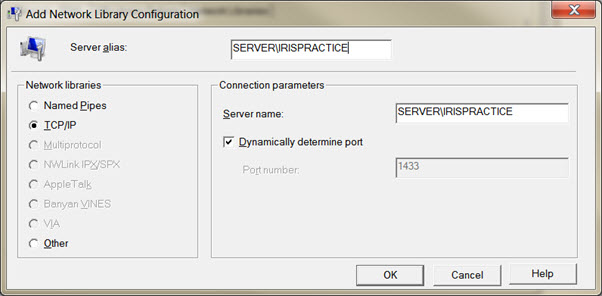
If the machine is a 64-Bit machine please open the cliconfg.exe utility from C:\Windows\SysWOW64\cliconfg.exe