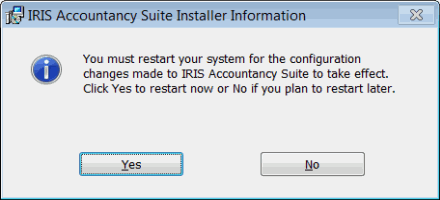|
 |
Please see the checklist below before starting the repair:
Ensure a backup has been taken of the IRIS database
Ensure all users have logged out of IRIS
For a network version the repair needs to be run on the server
If the repair is for a Report Generation Error, rename the Format folder to FormatOLD before running the repair. This can be found in the IRIS folder (C:\IRIS\Format)
IRIS downloads are found at www.iris.co.uk/support on the Downloads page. Save the file to the Desktop, once it has downloaded Run the file.
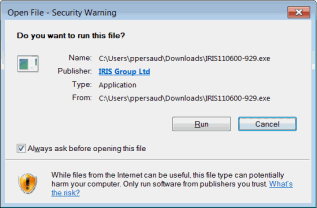
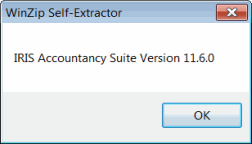
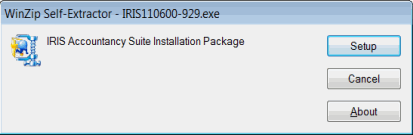
Continue through the screens until the following displays; click IRIS Support Only.
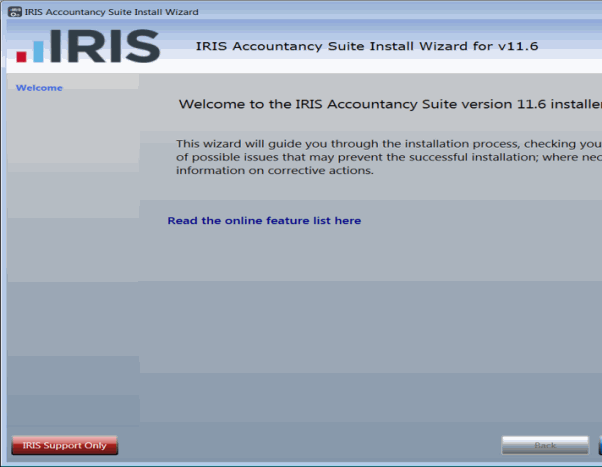
You will need to request the Support Code from the Technical team on 0844 815 5551 (Option 4 then Option 1).
Click Enter Code.
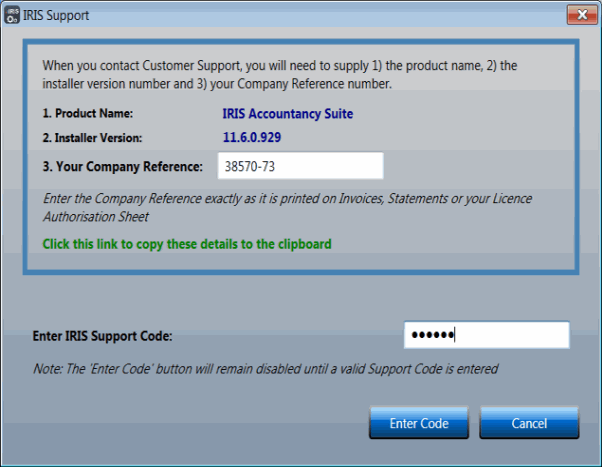
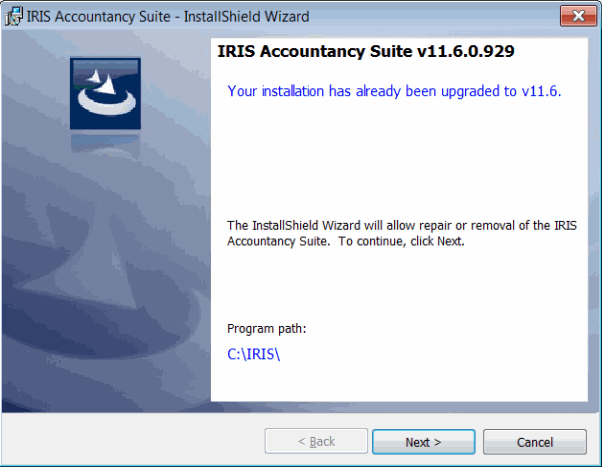
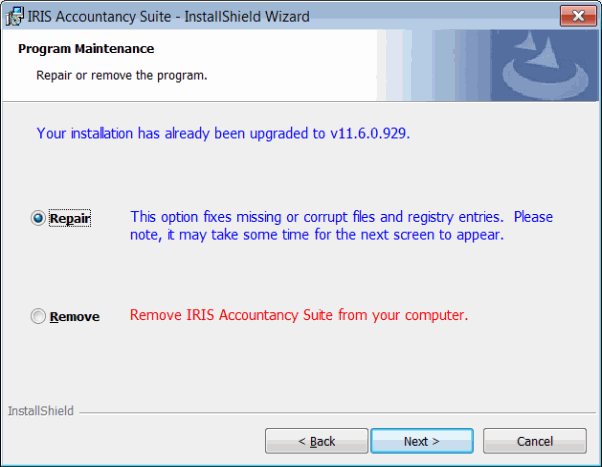
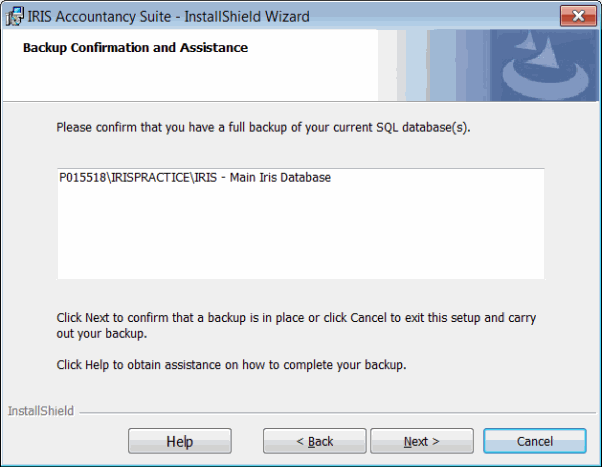
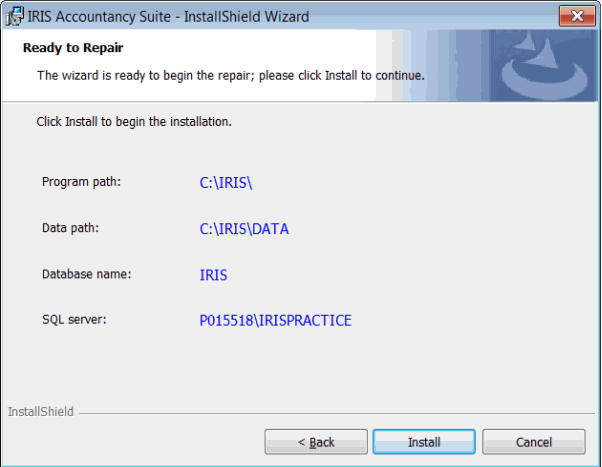
The update procedure will start with various screens displaying as the database is backed up and upgraded.
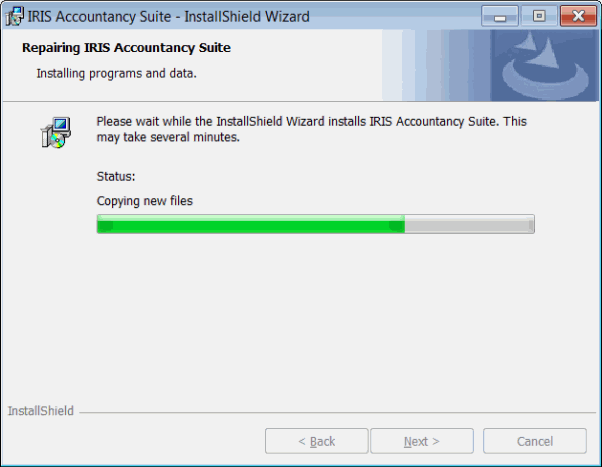
When completed click Finish.
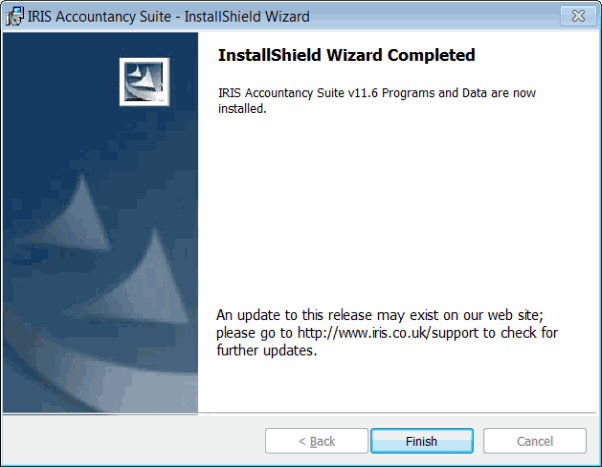
Click Yes to restart.