 |
 |
There are two parts to backing up the IRIS data, the IRIS Database (the SQL portion of the backup) and the IRIS data files.
This holds most of the information that the program uses (everything from the client identifiers to the posting files).
These are all the supplementary files not held in the SQL database itself; and include format files, externally referenced files (used in GPM and Automail) and other information that does not lend itself to storage inside the SQL structure.
It is relatively easy to check on the location of an IRIS database. Open the IRIS main menu and go to help-about. the screen below, the SQL database location and the data folder location can be seen down the left-hand side.
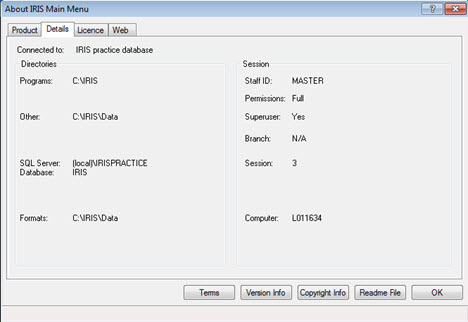
IRIS has introduced a tool called the Database Manager to assist with
SQL backups, available from:
Start | All Programs | IRIS Software Ltd | Utilities | IRIS Accountancy Suite Database Manager
or
Start | All Apps | IRIS Software Ltd | IRIS Accountancy Suite Database Manager
and
In the IRIS Main Menu
File | System Maintenance | Utilities | SQL Database Manager
The Database (SQL) files cannot always be included in your normal backup
strategy. The files may need to be backed-up from the location where they
are used, and then copied to the backup media. The IRIS data files can
simply be backed-up as normal.
All systems administrators should be aware of these locations and need to make sure they are being backed up correctly. It is your responsibility to make sure your data is safe.