 |
 |
Click the links below to jump to a particular section
Virtualised-server Installation
Supported Microsoft Office Versions
As part of an IRIS Docs deployment or upgrade, the requirements for the intended environment must be considered. This document details the minimum and recommended specifications for the hardware and software that form pre-requisites for such a deployment.
In all cases, the recommendations are approximate and should be considered within the context of the intended workload and the actual deployment environment, taking into account any other software and systems that may be deployed alongside IRIS Docs.
IRIS Docs is a three-tier system (see Figure 1). The middle tier comprises a number of services that encapsulate much of the internal system functionality and provides the channel through which clients communicate with the core system. At no point do clients communicate directly with the data layer.
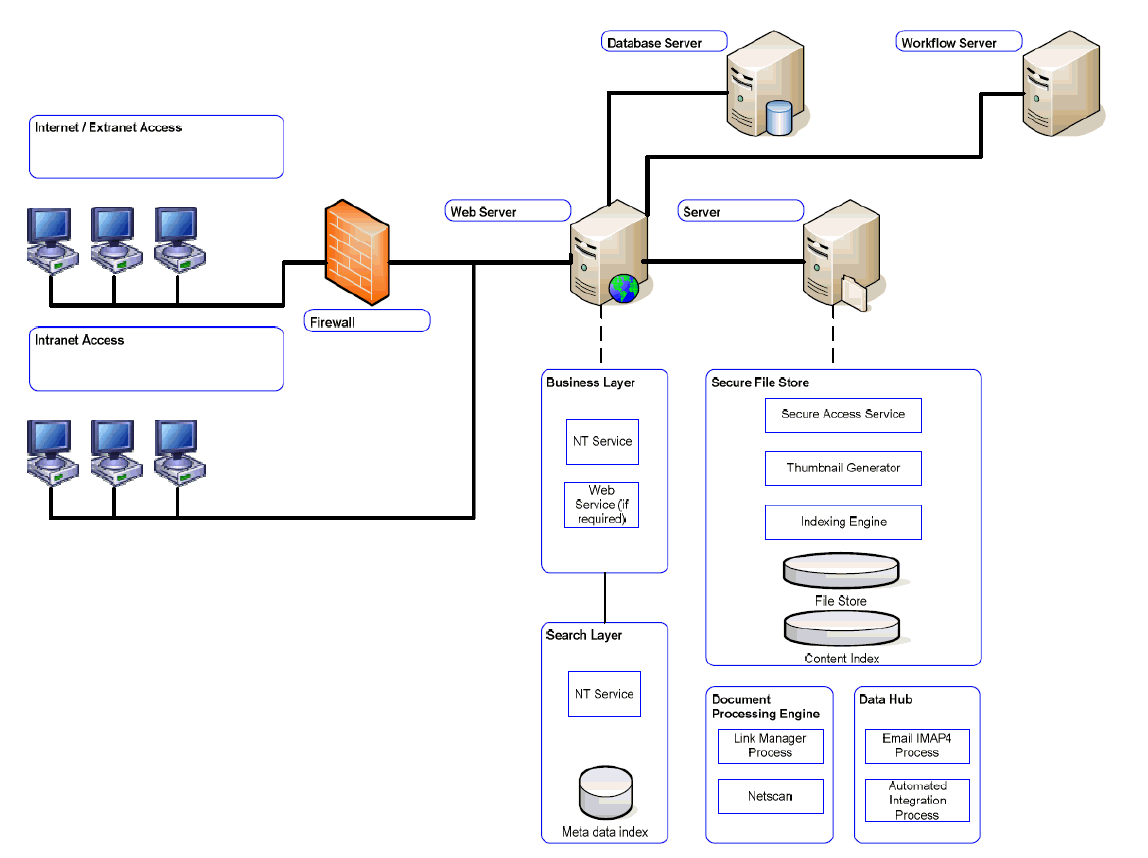
Architecture overview
There are various ways in which IRIS Docs can be deployed, depending on customer requirements and environment. In general, factors such as the number of users accessing the system, user distribution and customer hardware and infrastructure should be assessed before deciding on an appropriate deployment layout.
Although IRIS Docs can be installed on a Domain Controller, this is
not recommended if alternative hardware is available.
This topic covers the following general deployment scenario’s:
In all cases, installed sizes reflect only the IRIS Docs component sizes. They do not include required software, such as the Microsoft .Net framework.
Software requirements are covered later in this document.
In this case, all IRIS Docs server components are installed on the same machine. Single-server installations are sized based on approximately 20 users.
Hardware guidance is as follows:
|
Single User or Demonstration system |
Single Server, without Workflow |
Single Server, with Workflow |
| Processor | At least a dual-core Intel i3 or equivalent |
||
| RAM | 2 GB minimum 4 GB recommended |
4 GB minimum 8 GB recommended |
|
| Disk Space | 400 MB installed Plus customer data |
475 MB installed Plus customer data |
|
| Monitor Resolution | 1280x1024 or above minimum |
||
In this case, IRIS Docs server components are installed on up to four different machines.
These servers are envisaged to host the following components:
Database Server - host to Microsoft SQL Server.
Business Layer Server - host to middle-tier services (Business Layer installed in IIS, Business and Search Engine as Windows Services).
Services Server - host to physical file store, OCR engine, IRIS Service Monitor and related services.
Workflow Server - host to Workflow service.
Hardware guidance for the each server is as follows:
|
Database Server |
Services Server |
Business Layer Server |
Workflow Server |
| Processor | As Microsoft’s recommendations for SQL Server Plus customer data |
At least a dual-core Intel i3 or equivalent |
||
| RAM | 2 GB minimum 4 GB recommended |
4 GB minimum 8 GB recommended |
||
| Disk Space | 85 MB installed Plus customer data |
190 MB installed |
385 MB installed |
|
| Monitor Resolution | 1280x1024 minimum |
|||
Hosting IRIS Docs server components in virtualised machines is supported, provided that the virtual machines provide the equivalent set of hardware resources detailed in the single- or multi-server guidelines above (whichever is appropriate). Consideration should be given to ensuring that virtual machines are allocated dedicated resources that are continuously available and not impacted by other software, processes or virtual machines running on the host server.
Hosting in the Cloud
IRIS Docs fully compatible with deployments onto Windows virtual machines hosted in Azure (IaaS), providing the sizing of such virtual machines provides comparable performance to the single- or multi-server guidelines above (whichever is appropriate). Customers should ensure that sufficient network bandwidth is available between the client, server and database installations.
If customers are transitioning an existing version on-premise deployment into Azure, we recommend they perform a proof of concept before committing to the deployment.
At this point in time, a version 6 database deployment onto an Azure SQL database (DBaaS) is not supported, therefore customers will need to provision a traditional Microsoft SQL instance using an Azure (IaaS) virtual machine.
Each document created in IRIS Docs will result in a combination of:
6kb data initially created and held in the database
Actual size of the physical document which is held in the secure file store
Approximately 10% of the actual size of the document, which is held in the secure file store. This figure can vary based on document types, content and sizes
Audit data stored in the database (significant, but entirely dependent on customer usage)
The IRIS Docs client hardware should be selected according to the following guidance:
IRIS Docs Client |
|
| Processor | At least a dual-core Intel i3 or equivalent |
| RAM | 1 GB minimum 2GB or more recommended |
| Disk Space | 384 MB installed |
| Monitor Resolution | 1280x1024 minimum |
This section details software that is required for IRIS Docs to function, or may be installed alongside IRIS Docs to provide additional functionality.
The following operating systems are supported for IRIS Docs deployments, depending on customer requirements.
Both 32- and 64-bit operating systems are supported. IRIS Docs is a 32-bit system:
Single-user, Demonstration system and Clients |
Multi-user server |
Microsoft Windows 8.1 Microsoft Windows 10 Microsoft Windows 11
|
Microsoft Windows Server 2016 Microsoft Windows Server 2019 Microsoft Windows Server 2022 |
In all cases, the selected operating system must be kept up-to-date with the latest Service Pack and Security Updates, as applicable.
The following versions of Microsoft SQL Server are supported:
The recommended authentication mode for SQL Server is Windows Authentication.
SQL Server Express has several limitations compared to full versions:
The database size is limited to 10 GB. This equates to roughly 1 million document stored in the IRIS Document Management system.
The database will only make use of 1 processor (up to 4 cores) and up to 1 GB of RAM, irrespective of the system resources available.
A scheduler is not provided, so alternative provisions must be made for backups
Customers can migrate from Express to full versions of SQL Server should they require additional space, performance or functionality.
In order to install the IRIS Office Add-in or Email Assistant to integrate between Microsoft Office and the IRIS Document Management system, one of the following versions of Microsoft Office must be installed:
Versions of office deployed via Office365 ClickToRun are supported.
In addition to the above operating system and database requirements, the following software must be installed prior to a IRIS Docs installation:
Client-side |
Server-side |
Windows Installer 3.1 .NET Framework 4.8 |
IIS 7.0 or above Windows Installer 3.1 .NET Framework 4.8 |
The following software is automatically installed along with IRIS Docs if not already present on the system(s):
When adding the Web Server role the following options are required;
The following software is automatically installed if not already present on the system(s):