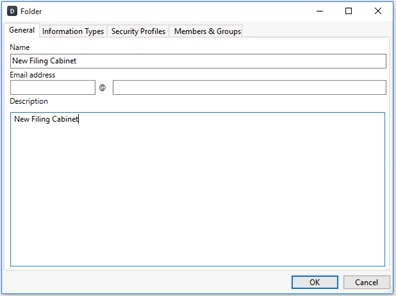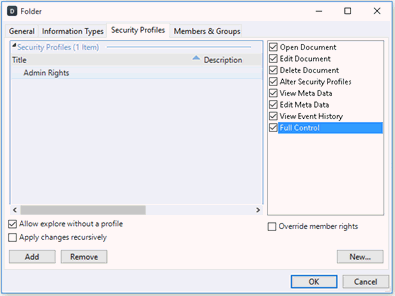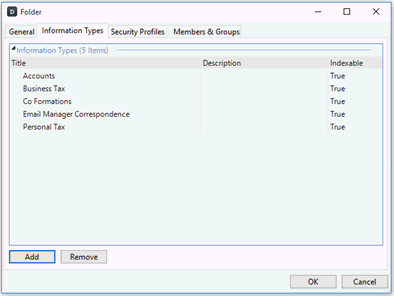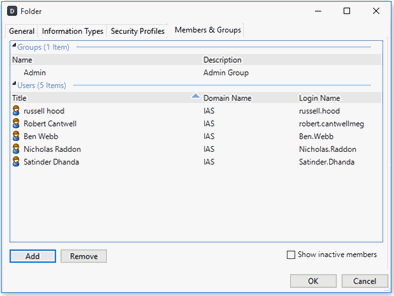Setting up a new folder/filing cabinet
in IRIS Docs
Introduction
Documents within IRIS Docs are stored within filing cabinets.
To create an additional 'filing cabinet' to the filing structure:
Sign into IRIS Docs as an user with
administration access.
Click Administration
in the bottom left-hand corner.
Click Show
Filing cabinets in the top left corner.
Right-click on the filing cabinet
and click Add new folder.
Enter the title (Name) and Description
on the General tab.
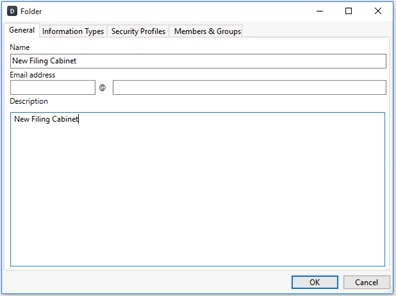
- Select the Security tab
and enter the required security groups. If unsure which security groups
to add check in an existing folder which users already have access
by clicking Show Filing Cabinets
| right-click | Show Security info
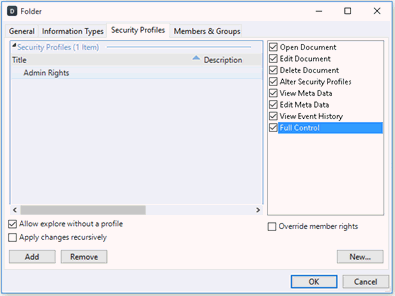
- Select the Information Types
tab. Click Add and highlight
the information types to assign against the new filing cabinet. To
highlight more than one, hold down the ctrl key, click OK
to add the information types to the filing cabinet.
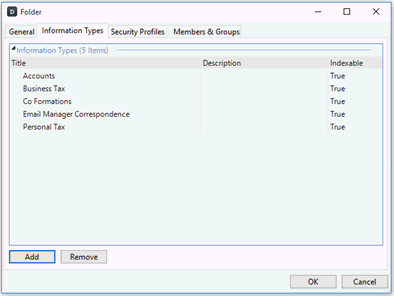
- Select the Members and Groups
tab, click Add and select
the appropriate groups/staff who need to have access to the new filing
cabinet. Click OK to confirm
this.
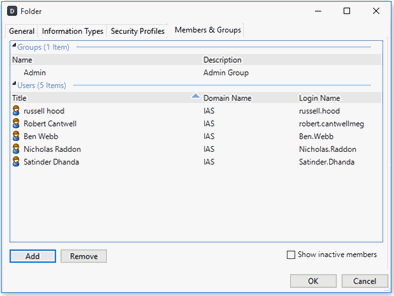
- Click OK.