 |
 |
The following option is available within the Company Secretarial and Company Formations modules.
Personal Authentication Data is personal data specific to directors, secretaries, shareholders, solicitors and the agent of a company. This information MUST be submitted to Companies House for electronic filings either at incorporation or appointment of director/secretary. The use of this data replaces the need for signatures on forms submitted to Companies House when submitted electronically.
The following screen displays.
Details included on this screen are identifier, name, relationship and from and to dates. People with personal authentication data appear in BLACK and all businesses or people with personal authentication data missing appear in RED.
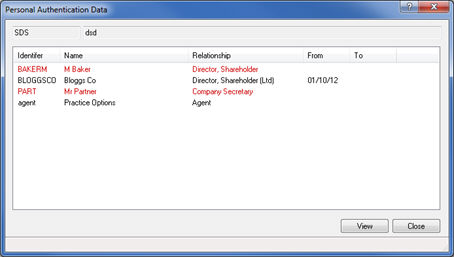
The following screen displays.
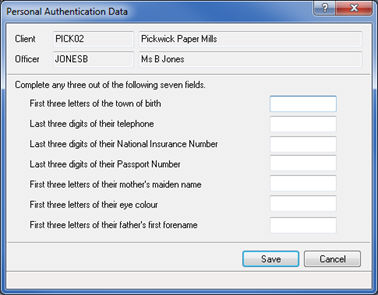
The following screen displays.
The completed entry displays in black.
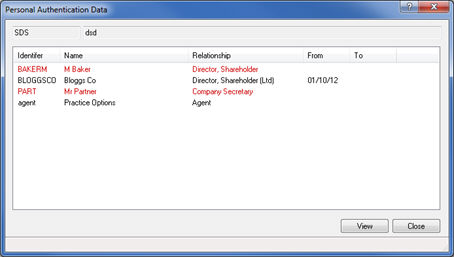
Where corporate entities exist, these will appear in black and the following steps need to be carried out.
Select the entry highlighted in Black and click View.
Highlight any ONE of the entries and click View.
Complete any THREE of the above fields.
Click Save then Close.