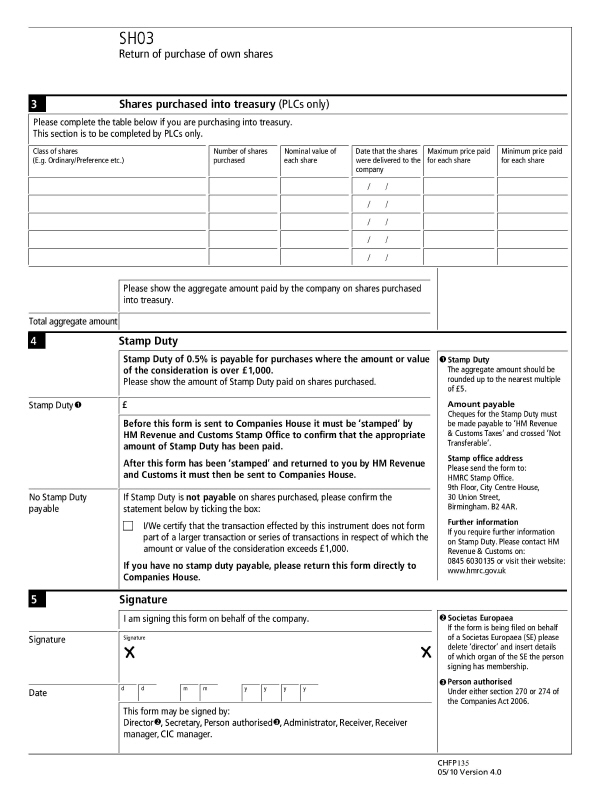|
 |
This form should only be completed when a company is purchasing its own shares. SH06 is also produced with this form.
The company registered number and the full business name should be entered in the top boxes on this form. This is followed by a table of the details (class of shares, number of shares purchased, nominal value of each share and the dates when delivered) of the shares that were purchased by the company. If the company is a Public Limited Company (PLC), then the maximum and minimum price paid per share is entered.
Below this is a table showing shares repurchased into the treasury.
The amount of stamp duty paid on shares repurchased also needs to be
entered, rounded to the neared multiple of £5.
Go to Edit | Share Register,
on the Events tab click New and Purchase
Own Shares.
Enter details of the purchase, following the screens, when all information
is entered, click Post.
Go to Reports | Company forms and select the form SH03 then click Print Form and OK.
To display a form with basic details go to Reports | Forms with Basic Details | Form SH03-Return of purchase of own shares. The form opens in Microsoft Word showing the basic details.
To display a blank form go to Reports | Blank Forms | Form SH03-Return of purchase of own shares. This opens the completely blank form into Microsoft Word.
Click on any area of the form for additional information: