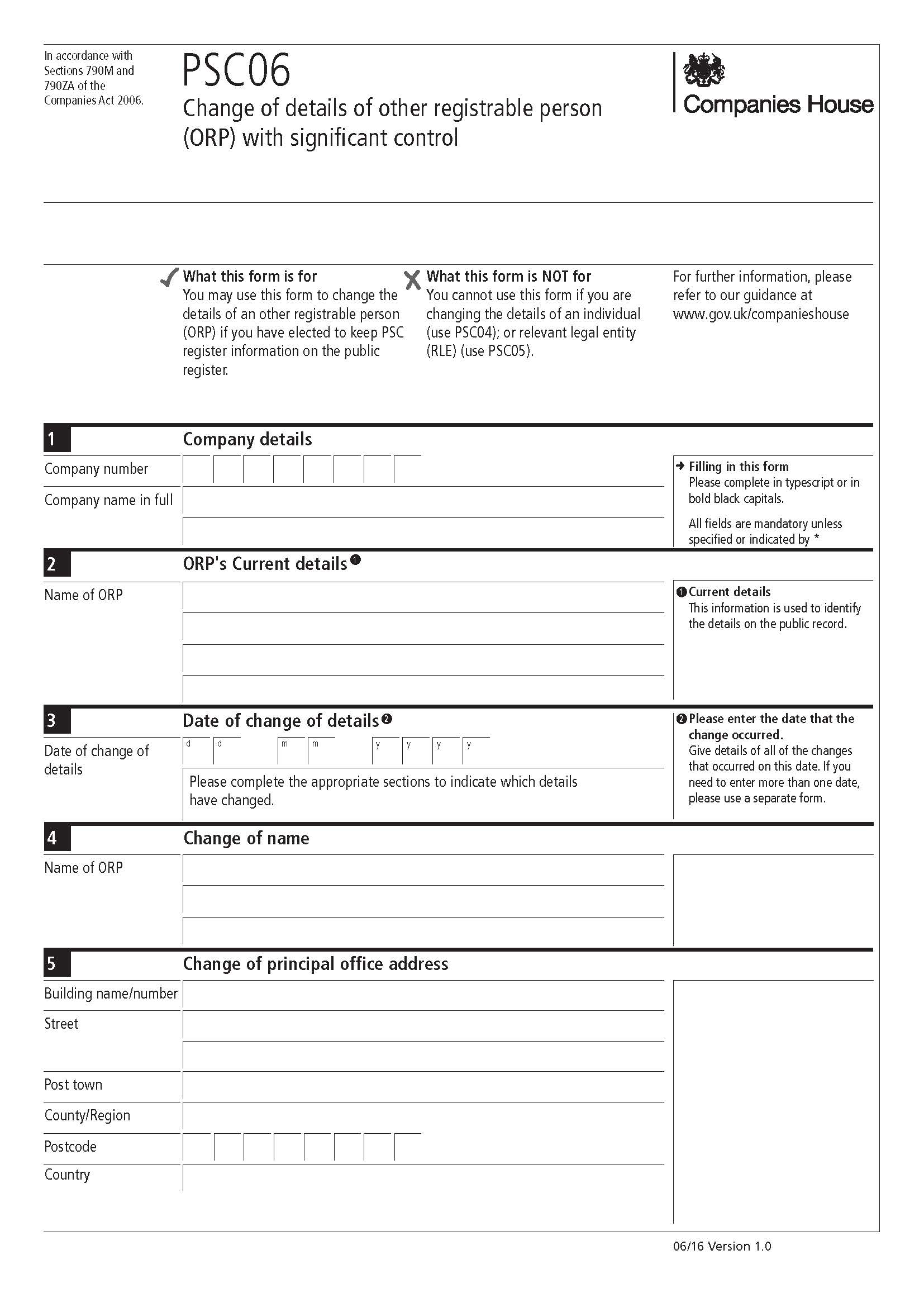|
 |
The company number and full company name is required, beneath this, the ORP’s current details and then the date that the details changed.
Underneath this, the new details of the Person with Significant Control should be entered and the new principal office address. If there is a change of other details- change of legal details or nature of control then this should also be shown here.
Only fill out the appropriate
sections regarding the change of details.
Go to Edit | People with Significant Control | highlight Person of Significant Control | View | click the magnifying glass next to Person of significant control.
The basic tab provides details of Business name, Country or territory, State, Registered number. The Address tab provides details of main address and billing address. The nature of control can be changed under Edit | People with Significant Control | highlight Person of Significant Control | View | Nature of control | Change
Once any changes have been made click Save.
The following screen will ask for the effective date of change, once complete,
click Log.
Go to Reports | Company Forms, highlight form PSC06 and click Print Form.
To display a form with basic details go to Reports | Forms with Basic Details | Form PSC06 – Change of details of other registrable person (ORP) with significant control. The form opens in Microsoft Word showing the basic details.
To display a blank form, go to Reports | Blank Forms | Form PSC06 – Change of details of other registrable person (ORP) with significant control. This opens the completely blank form in Microsoft Word.
Click on any area of the form for additional information: