 |
 |
The LLP number and full name should be entered followed by the date of the return.
The registered office address needs to be entered. Then, if applicable, the Single Alternative Inspection Location (SAIL) and subsequently the location of the LLP records.
Part 2 of form LLAR01 is to include the details of all members’ of the LLP.
Part 3 of form LLAR01 requires the name and full date of birth of all
individual members. The day of birth will not appear on the public record.
Go to Client | View, select the History tab and click Log New. A log client history event screen displays. Select Annual Return Date and then enter the date that this annual return is due. Click Log and it adds the item into the history screen.
Once the form has been activated, the completed form can be generated from Reports | Company Forms, highlight form LLAR01 and click Print Form and OK.
To display a form with basic details, go to Reports | Forms with Basic Details. Select LLAR01- Annual return of a Limited Liability Partnership (LLP) and the form opens in Adobe PDF.
To display a blank form, go to Reports | Blank Forms | Form AR01- Annual Return. This opens the blank form in Adobe PDF.
Click on any area of the form for additional information:
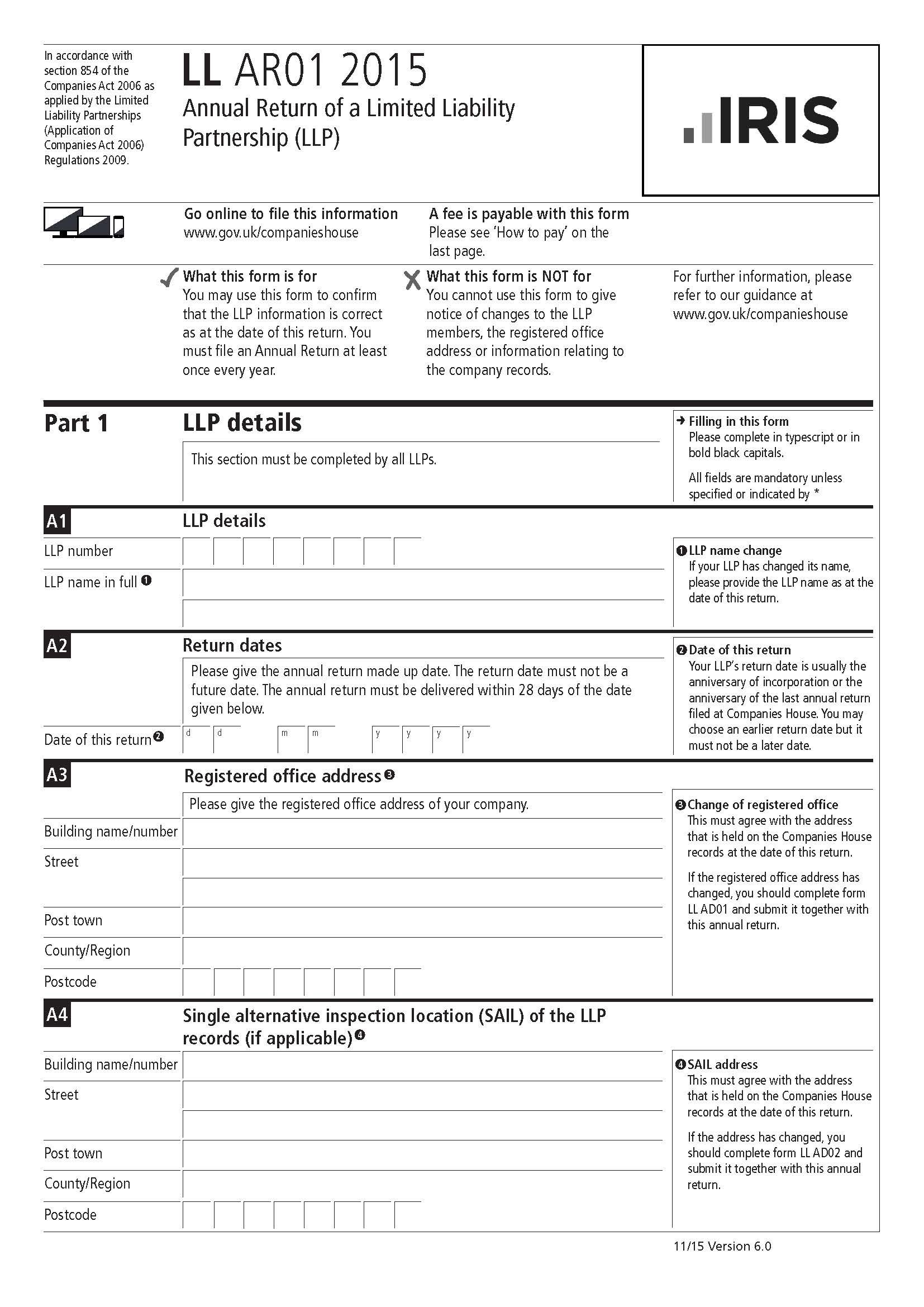



The member’s full name and date of birth are picked up from Client | View, select the Related tab. Select the Member and click View Client.
Further information can be viewed in Client | View | History tab.
The day of birth of the member will not appear on public record.