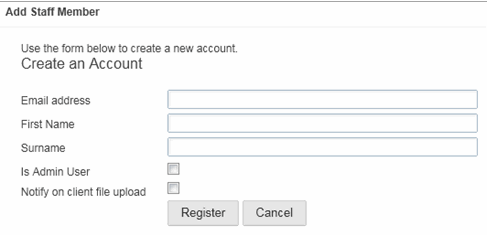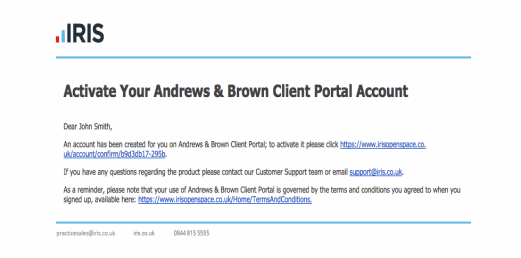|
 |
New User - Settings, Users, New User, Fill in user details
Select Notify on client file upload to receive an email every time a client uploads a document to IRIS OpenSpace.
Select Is Admin User to grant the user unrestricted access to the Settings and Subscription tabs.
If you select the Is Admin User option the user will have the same access levels as the account administrator.